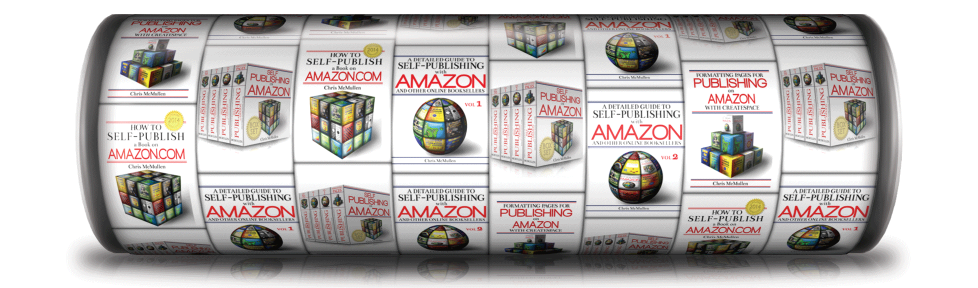IS YOUR AUTHOR PHOTO SENDING THE RIGHT MESSAGE?
This is the question that authors should be asking when trying to find or create a good author picture.
Your author pic can:
- help to reinforce the message that your product page conveys
- help to lend credibility at the time of purchase
- help with author branding
DOES YOUR AUTHOR PICTURE REALLY MATTER?
The picture shown next to the author’s biography is worth some thought, time, and effort. I’m not saying that customers are out to scrutinize the author page. But when customers do encounter the author photo, it can play a valuable role:
- When I’m looking at a product page and I feel undecided, while I’m thinking it over, I continue browsing the product page. As I scroll down, I naturally see the author’s photo. Sometimes, I see the photo, and it sends a great visual message (see below for examples). But sometimes a golden opportunity is lost. When a customer is on the fence about buying your book, you want to send the right message to the customer.
- When I want to find more books by the author, I find the author page. In addition to finding a list of other books, I see the author picture. This visual message comes at another pivotal moment, where I’m thinking about buying more books from the author.
- I often find the author’s photo when I reach the end of a book. This is yet another occasion where I may be thinking about finding more of the author’s books.
- And for all you authors who have blogs and social media, I see your author pictures several times every day. A good author picture is a valuable part of your branding process.
In the past, I have experimented with my author photo, and found that it could make a very significant impact on sales. One time I put up a picture that cut the daily sales on most of my books way down (while for two books that were related to the picture, sales went up). When I put the original picture back up, sales immediately returned to normal. A few weeks later, I found what I believed was a better picture, and sales improved significantly.
But there have been a couple of times where a new picture scarcely made a difference. It depends on the pictures. Sometimes two different pictures make roughly the same impact on the customer.
The right picture can help to send the right message, and if everything else on your product page is favorable, it can make a difference. On the other hand, the wrong picture can deter sales.
SAMPLE MESSAGES
Here are some messages that an author picture can convey visually to customers:
- This author looks knowledgeable. This is a great message for nonfiction authors.
- This author looks businesslike.
- This author appears family oriented. This can make a difference if your target audience includes parents (that’s the case with children‘s authors).
- This author seems funny. Important for authors of humorous books.
- This author has personality. This depends strongly on your audience. With most nonfiction, for example, you want to convey professionalism and be taken seriously: You don’t want too much personality to take away from that. But with some fiction genres and a few nonfiction subjects, some degree of personality can add the right touch. This is the kind of thing I would experiment with to try to get it right.
- This author has experience. This is often important with both fiction and nonfiction (and the younger the author’s appearance, the harder this is to convey).
There are many other kinds of messages that an author picture can send. The first question to ask is, what message do you want your author picture to send. Then you want to work to create an author picture that sends the desired message. Finally, you need to get feedback from your target audience to find out if your author picture accomplishes the task.
FEEDBACK
You need to ask fans, prospective readers, followers, etc. the following question:
“What’s the first word that comes to your mind when you see my author picture?”
Don’t make it multiple choice. Don’t plant the word you have in their head. If most of your audience immediately says (with a positive reaction) the word you have in mind, you nailed it.
MORE TIPS
- Change up your author picture when sales are slow. Don’t mess with your Author Central page when things are going well.
- When you create your author picture, you need to consider such things as lighting, shadows, resolution, aspect ratio, red-eye, bags under your eyes, five o’clock shadow (not necessarily bad), your hair, camera angle, how close to the camera to stand, how much to zoom in or out, what the background looks like and how it works with you and your clothing, etc. Use a search engine to learn more about the art of creating an author photo.
- Take several pictures and carefully sort through them. Don’t be afraid to start over.
- You don’t necessarily need a photo or a picture of yourself. I’ve seen many alternatives (some good, some not so much). You might find a picture of an item related to the kinds of books that you write. You might use a variation of your cover or logo. If you absolutely don’t want to show your own face (or if you use a pen name and want to remain anonymous), there are options out there.
- Spend some time browsing Author Central photos of other authors. You will see a variety of ideas, and you may learn from a few mistakes, too. Something you see might give you inspiration for your own picture.
AUTHOR CENTRAL
At Amazon’s Author Central (available in the US, UK, and a few other countries, but not all of them—and you must visit each separately), you can do more than just add a photo. A complete Author Central page can be impressive:
- author picture
- author biography
- author video (you can’t show book trailers on the product page, but you can have a trailer on your author page)
- from the author (several possibilities and ways to utilize this space)
- pictures of your author books at the top (in addition to the vertical list; this is automatic)
- additional author pictures and recent blog feeds under the top row of covers
EXAMPLE AUTHOR PAGES
Following are a few examples of author pages. Note how mine ends with just my name and not all the funny numbers that show up by default: You can do this from the Author Page tab (look for Author Page URL). This is great for business cards or other places where customers can’t click on a link, but must manually type it in later.
- Chris McMullen (that’s me): http://amazon.com/author/chrismcmullen.
- Charles E Yallowitz (sword & sorcery; I recommend his series): https://www.amazon.com/Charles-E.-Yallowitz/e/B00AX1MSQA.
- Stephen King (definitely, research how the Big Boys and Girls do it): https://www.amazon.com/Stephen-King/e/B000AQ0842.
- Valerie Alexander (includes a sample video): https://www.amazon.com/Valerie-Alexander/e/B00CMDBAIE.
- M. Louisa Locke (good example of branding when you see this page): https://www.amazon.com/M.-Louisa-Locke/e/B003SGS1WM.
- Victoria Kann (popular, traditionally published children’s author): https://www.amazon.com/Victoria-Kann/e/B001JRYNLA.
There are many other authors whom I know who have great author pages. Let me apologize to all of you whose name isn’t on my list.
Chris McMullen
Copyright © 2016
Chris McMullen, Author of A Detailed Guide to Self-Publishing with Amazon and Other Online Booksellers
Click here to view my Goodreads author page.
- Volume 1 on formatting and publishing
- Volume 2 on marketability and marketing
- 4-in-1 Boxed set includes both volumes and more
- Kindle Formatting Magic (coming soon)
Follow me at WordPress, find my author page on Facebook, or connect with me through Twitter.