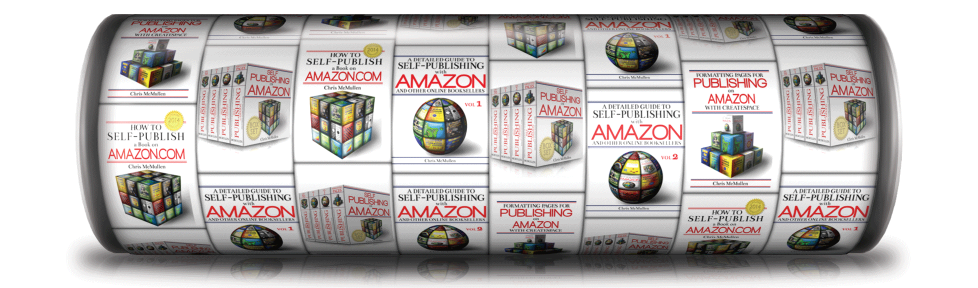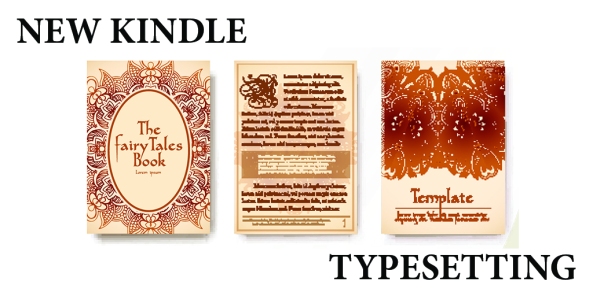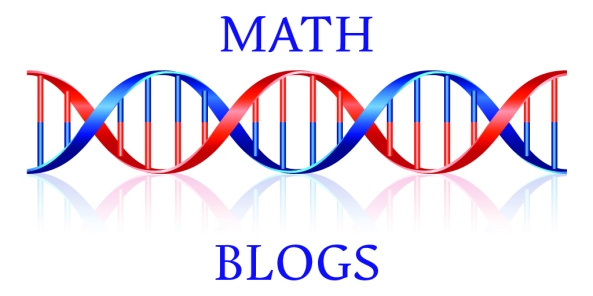Image from ShutterStock.
ADVERTISING e-BOOKS
Since KDP introduced Advertising Marketing Services (AMS) for KDP Select books earlier this year, I’ve placed 50 ads on a variety of nonfiction Kindle e-books.
I’ve also placed over a dozen ads with Goodreads. It’s interesting to compare the two options for advertising e-books.
AUDIENCE
There are two great things about advertising right on Amazon’s website or on a Kindle device (both are possible with AMS via KDP):
- Many of the customers who see your ad are already shopping for other books, i.e. they are looking for books to read, they have their wallets out, and they are ready to spend money.
- Since they are already on Amazon, your ad isn’t interrupting some other activity and trying to persuade customers to leave one site to visit another.
If you advertise at Goodreads with a link to your Amazon product page, you’re asking readers who were busy doing something else at Goodreads to stop what they were doing and visit another site all together.
You could instead advertise at Goodreads with a link to your book’s Goodreads page or a giveaway page, but if your ultimate goal is a sale, that’s an indirect way to go about it.
However, the way the self-service advertising options are presently setup, Goodreads ads seem to have an advantage with branding. We’ll return to this important point later.
TARGETING
The targeting options are considerably different with Amazon and Goodreads advertisements.
Amazon offers two kinds of targeting with AMS via KDP:
- Interest targeting competes for ads based on category. Amazon has recently improved interest targeting by adding subcategories. Some books do fall nicely into one of those subcategories, but those subcategories are still too broad for other books, especially in nonfiction.
- Product targeting lets you search for specific books or other products by keyword. Amazon has an advantage here, as Goodreads doesn’t offer keyword targeting, nor does Goodreads let you target specific books, nor does Goodreads let you target other products besides books (like movies).
Goodreads also offers two main kinds of targeting:
- Goodreads also has categories to choose from, but these tend to be very broad.
- I prefer not to select any categories, but to target by author instead. Visit Amazon and search for very popular books that your specific target audience is likely to read. Then enter those author names at Goodreads to target readers of those authors.
A great thing about Goodreads is that when you target specific authors, they will show your ad to Goodreads readers who have given those authors high ratings.
Imagine if you could target customers at Amazon who rated similar books 4 or 5 stars. You have to love Goodreads for this option.
I try to avoid other targeting options at Goodreads, such as gender, age, or country, since some accounts may not have selected an option.
COST
Advertising with AMS via KDP requires a minimum $100 budget. You’re not required to spend your whole budget: You can pause or terminate your ad at any time. But if you bid high, you could blow through your budget quickly without knowing it because the ad report sometimes has significant delays.
I find that I can get very low-cost advertisements with effective results at Amazon. I have several ads with average CPC bids of a dime or less.
In comparison, I find that I must bid much higher at Goodreads.
My strategy with AMS is to bid very low in the beginning, and always wait at least 3 days before raising my bid, knowing that the ad report can be delayed. When I do raise my bid, I only raise it a little. I’m in no hurry, but after a few weeks, I finally start to generate impressions, clicks, and sales at a good rate, and my strategy minimizes my expenses (and lets me opt out before spending too much, if necessary).
IMPRESSIONS > CLICKS > SALES
Both services charge by the click. Impressions are free. Click-through rates (ctr) can be quite low (clicks divided by impressions): You might get 0.1% (1 click for every 1000 impressions), which is typical of much online advertising these days. But the ctr doesn’t really matter, since those impressions are free. Every impression helps with branding; you only pay for clicks.
While I often generate impressions at a good rate with AMS with average CPC bids of 10 cents or less, I often must spend 50 cents or more to generate impressions at a good rate at Goodreads.
AMS seems better for generating sales directly, while Goodreads seems better for branding, generating activity at Goodreads (followers at Goodreads, getting on to-read lists), and generating interest in a Goodreads giveaway. That branding issue is big.
BRANDING
Most companies who pay big money for advertisements don’t expect to generate immediate sales from it; they use advertisements to help with branding.
When you drive by a billboard, see a commercial on television, or hear an advertisement on the radio, do you stop what you were doing and race over to the store to buy a product that sounds great? Probably not.
But the next time you’re shopping for a product, see if you favor products you’ve heard of before. If so, branding has worked on you. And even if it didn’t work on you, it does work on the majority of consumers.
It’s not easy to break even in the short-term from advertising. The bigger goal is long-term, through branding.
That said, I do have some advertisements through AMS that have paid for themselves or brought a profit short-term, and I have benefited indirectly through more sales of paperbacks, similar books, and Kindle Unlimited pages read. This is partly because I apply a low bidding strategy, and partly because these ads aren’t asking customers to stop doing one thing to start doing another (they’re already shopping for books on Amazon).
But I also feel that I get better branding out of Goodreads, and this is an important long-term goal. However, you don’t want to lose too much short-term with branding hopes. Unlike AMS, it’s not as easy to gauge short-term ROI at Goodreads. You can see how much the ad is costing you, and you can see the clicks, but you don’t know how many of those clicks lead to sales.
If you use AMS, you can find out what your conversion rate is (sales divided by clicks). If it’s around 1% to 3%, that’s pretty low; if it’s 8% or higher, that’s pretty good. But if you spend too much on your clicks, or draw a low royalty, you can still lose out even with a nice conversion rate. You want to look at your royalties earned compared to money invested, but also want to consider possible indirect benefits like Kindle Unlimited borrows, print sales, sales of similar books, and potential for future sales through branding.
TAG LINE
Both AMS and Goodreads let you enter a short tag line. This is text that will appear alongside your ad to help generate interest. Goodreads lets you enter a longer tag line.
Put some time and thought into how to use this valuable advertising space. It can make a big difference.
FACTORS
Advertising isn’t for all books. It probably won’t be the cure for a book that isn’t selling.
Here are some factors that can impact the effectiveness of an advertisement:
- content has a significant audience
- wise targeting choices
- wise bidding strategy
- tiny thumbnail of cover attracts target audience
- how likely blurb, Look Inside, price, reviews, etc. help in closing the deal
- how much royalty you will earn for each sale
- effectiveness of your tag line
OTHER ADS
There are many places to advertise on the internet.
Ideally, you want to be able to target readers, namely your specific target audience. You want to generate impressions and clicks at a good rate, but with little cost.
Some services, like Bookbub, E-reader News Today, and a host of similar sites, can help to advertise short-term promotional prices. In this case, the short-term promotion can help create a compelling impulse to buy now. But you need an external promotional service that can help your book reach its specific target audience to get the most out of this strategy.
Write happy, be happy. 🙂
Chris McMullen
Copyright © 2015
Chris McMullen, Author of A Detailed Guide to Self-Publishing with Amazon and Other Online Booksellers
- Volume 1 on formatting and publishing
- Volume 2 on marketability and marketing
- 4-in-1 Boxed set includes both volumes and more
- Kindle Formatting Magic (coming soon)
Follow me at WordPress, find my author page on Facebook, or connect with me through Twitter.
Comments
Click here to jump to the comments section.