Editing/Formatting
Editing and formatting are like umpires at a baseball game: You don’t notice them when everything is going well, and when they do get attention, it can really distract you from the game. The better the editing and formatting, the less they interrupt the flow of the story and the more professional the book looks, which can be very important in the Look Inside (and beyond the Look Inside, they can impact customer reviews or recommendations).
If you’re on a tight budget, you may be able to find an affordable editor if you look around. CreateSpace, for example, offers a basic copyediting service, although I can’t recommend it one way or the other as I haven’t used it. Even on zero budget, you may still be able to recruit additional pairs of eyes to read through your manuscript: For example, you might offer to read the draft of another author in exchange for feedback on yours, or friends or family may be willing to read your draft; any help is better than none. When hiring an editor, request samples of previous work, and see if you can get a sample chapter edited as a demonstration of what to expect before signing a contract.
An important note about formatting is that it is significantly different for print books and e-books. After the writing is perfected, create two files—one for the print edition and one for the e-book. When you find revisions that you need to make to the text, remember to update both files.
Where to Begin?
- The “Editing/Formatting Checklist” includes several points that you should consider when reading your proof.
- “Styles: The Secret for Word to Kindle” is critical toward achieving good Kindle formatting from Microsoft Word.
- How to format page numbers in Microsoft Word, like using both Roman numerals and Arabic numbers.
- If you learned in school to use two spaces after a period, you should read the article entitled “A Silly Little Space.”
- “Professional Touches that Make Books Stand Out” might inspire subtle design ideas.
- Microsoft Word tends to compress images: “Fighting Word’s Picture Compression” can help you deal with this issue.
- Browse through the free articles to see which topics may interest you, such as a tip to know if your revised files are showing on Amazon yet.
Free Articles:
How to Format Page Numbers in Microsoft Word (the same instructions work for page headers, too)
https://chrismcmullen.wordpress.com/2014/07/04/page-numbers-in-microsoft-word-2010/
Kindle e-book Formatting Example (FREE mini-book on how to format a Word document for Kindle)
https://chrismcmullen.wordpress.com/2015/01/19/kindle-ebook-formatting-example/
Editing/Formatting Checklist
https://chrismcmullen.wordpress.com/2013/03/11/editingformatting-checklist/
Styles: The Secret for Word to Kindle
https://chrismcmullen.wordpress.com/2014/09/12/styles-the-secret-for-word-to-kindle/
Which Fonts Should You Use?
https://chrismcmullen.wordpress.com/2015/01/05/which-font-should-you-use-for-your-book-pubtips/
Which Fonts Can You Use?
https://chrismcmullen.wordpress.com/2013/07/11/which-fonts-can-you-use/
Formatting the Look Inside at Amazon for Kindle Books
https://chrismcmullen.wordpress.com/2014/05/18/formatting-the-look-inside/
One Space or Two After a Period
https://chrismcmullen.wordpress.com/2014/05/17/one-space-or-two-after-a-period/
How to Use the New Kindle Kids’ Book Creator (Tutorial)
https://chrismcmullen.wordpress.com/2014/09/04/how-to-use-the-new-kindle-kids-book-creator-tutorial/
How to Use the New Kindle Textbook Creator (Tutorial)
A Silly Little Space
https://chrismcmullen.wordpress.com/2013/02/04/a-silly-little-space/
Models of Good Books: What to Look for
https://chrismcmullen.wordpress.com/2014/05/11/models-of-good-books/
Hyphenation and Dashes
https://chrismcmullen.wordpress.com/2013/02/16/those-silly-short-lines/
Kindle Pitfalls
https://chrismcmullen.wordpress.com/2013/03/02/kindle-pitfalls/
Kerning in Microsoft Word
https://chrismcmullen.wordpress.com/2014/04/15/kerning-in-microsoft-word/
A Look Inside that Sells
https://chrismcmullen.wordpress.com/2013/07/20/a-look-inside-that-sells/
Professional Touches that Make Books Stand Out
https://chrismcmullen.wordpress.com/2013/04/10/professional-touches-that-make-books-stand-out/
Fighting Word’s Picture Compression
https://chrismcmullen.wordpress.com/2013/04/08/fighting-words-picture-compression/
How to Use the Chapter Names as Even-Page Headers in Microsoft Word
How to Sideload Your Kindle Preview .mobi File onto Your Kindle
How to Save Memory on Repeated Pictures in a Kindle eBook
https://chrismcmullen.wordpress.com/2013/06/12/picture-compression-microsoft-word-kindle/
A Picture’s Worth Ten or a Hundred Thousand Words
https://chrismcmullen.wordpress.com/2013/04/11/a-pictures-worth-ten-or-a-hundred-thousand-words/
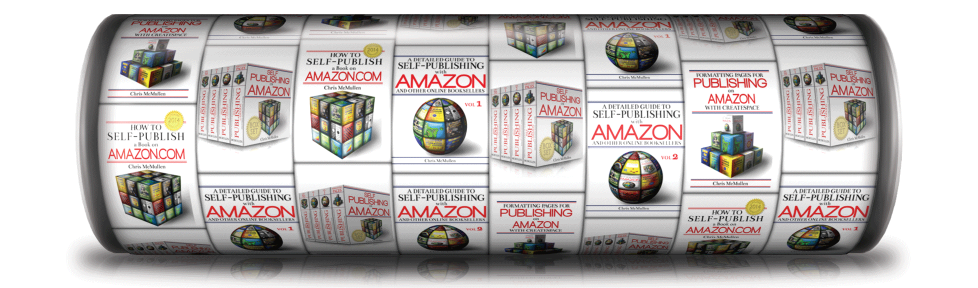

Do you have the description of a “Small Book?” Word number limitations, physical sizes, etc. Have been searching for a long time and can find nothing.
Thanks, Lee Friend
It’s subject to opinion. You can get an idea regarding word count by searching for novel, novella, novellette. Under 10,000 words is relatively short (unless many illustrations accompany the book).