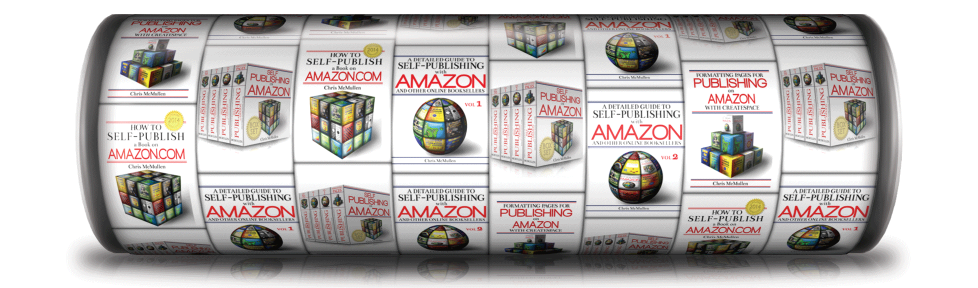KINDLE VELLA
Amazon just launched the new Kindle Vella.
What is Vella? Stories that are told one episode at a time. It has to be new content (not content that has been made available previously), so there shouldn’t be material that you’re familiar with from the past that gets repackaged in Vella. There should only be fresh new content.
There are a few points regarding Vella that appeal to me:
- Customers can read the first 3 episodes for free. This is basically equivalent of the Look Inside for a book. For Vella, the free sample has been standardized.
- Customers can buy the story one episode at a time. Normally, you read the description, Look Inside, and reviews, then decide whether to buy an entire book. With Vella, you just buy one episode at a time. It’s a smaller investment. If you don’t end up liking the story, you don’t end up wasting a lot of money. I like this feature. It’s customer friendly.
- The platform rewards authors for writing engaging content. Each episode needs to be good enough to make the reader want the next episode. Engaging content can do well (provided that it gets noticed; right now is the best chance for exposure, since content will only grow from this point forward).
- The royalties appear to be fairly author friendly, but only if the content is engaging enough that most readers finish the story.
- I like that the price is standardized (see below for info about prices and royalties). Of course, Vella is optional. You can choose to publish Kindle eBooks and paperbacks instead of using Vella.
- The formatting couldn’t be easier. Vella is for stories that have pure text with no special symbols or special formatting. You upload a square image for the cover (1600 pixels by 1600 pixels), and this will be cropped to a circle. You don’t even have to put text on the cover because it will be displayed next to the cover. For the story, the only formatting options are bold, underline, and italics. Everything is left aligned (ragged right), no indents, with space between paragraphs. This is probably so that the formatting looks fine on cell phones. The idea is for the episodes to be phone friendly. For customers who like to read on small screens, this seems like a good idea.
Vella episodes are purchased using tokens:
- You can currently get 200 free tokens from Amazon. This encourages customers to check out Vella and start reading episodes.
- You can purchase 200 to 1700 tokens at a time. Tokens cost slightly less than 1 penny per token. For example, 1700 tokens currently costs $14.99 (this is the best value), while 200 tokens costs $1.99.
- Authors earn 50% of what customers spend on the tokens that they use to redeem the episodes. (It appears that episodes read with the 200 free tokens will not earn royalties, since 50% of free is nothing. But those free tokens are Amazon’s marketing tool to encourage customers to get hooked on Vella stories.) So on average authors will earn about half a penny per 100 words. It’s interesting to compare this rate to Kindle Unlimited, which usually pays half a penny per normalized page. How many words are on a page that has pure text? Half a penny per 100 words is better than what Kindle Unlimited pays (for books with text only). If you write 100,000 words, Vella pays $5 when readers read the entire story.
Once you purchase tokens (the free ones don’t count for this), you can Fave one story for that week. This helps Amazon determine which stories are popular each week, and the most popular stories receive added exposure.
You can also Follow stories. At the bottom of each episode, you can click a Thumbs Up (to Like the episode). Authors, remind your readers to choose a Fave every week, to Follow your story, and to click Thumbs Up for each episode. These stats will only help you.
Vella stories stand out in search results because they all show in circles. If you type text in the search bar, you see Sponsored Products and sometimes see other results that aren’t Vella stories. The fact that all Vella stories have circular covers makes it easy to tell which search results are Vella stories and which aren’t.
I currently have three stories in Vella (I started out by publishing 5 episodes, and plan to release new episodes weekly, if not more frequently):
- Romancing the Novel. This is unlike any romance that you’ve ever read, and it’s unlike most of my writing (since I normally write math and science workbooks). Melissa Stevens designed this wonderful cover for me years ago, and until Vella came out, I hadn’t found the courage to publish it. This was a fun story to write.
- Monkeys Discover Inertia. I wrote these monkey stories to help inspire interest in physics concepts. There are no prerequisites; anybody can enjoy these stories. When I teach physics, I draw monkeys on the board and use monkeys in the examples and problems. For Vella, I had the idea to write stories with the idea that the stories would be fun and engaging and happen to teach a few physics concepts along the way.
- Math Word Problems with Answers. I normally write math and science workbooks, so I wanted to have something on Vella that is more aligned with what I usually write.
For the first week, my Fave is The Adventures of Sandy the Cat, which are cool stories (written for kids, especially those who love cats, but even adults may enjoy them) written by Julie Harper. I know Julie Harper personally; she has some interesting handwriting workbooks (both printing and cursive).
I plan to start my first sci-fi novel in the coming months, and I’m leaning towards publishing it on Vella.
Readers can find Kindle Vella stories on the web (at Amazon) by first choosing the Kindle Store (just click the Search button with an empty search after selecting the Kindle Store category). They are also available on the Kindle for iOS app. (Unfortunately, I tried finding Vella stories on my Paperwhite, but didn’t find them there, even though it is Kindle Vella. The main target seems to be smart phones, but I was able to read them on a Mac or PC.) When I browse my digital orders, it will let me deliver Vella episodes to some of my Fire devices and to my phone (and as I mentioned, you can read them on a Mac or PC, for example).
Authors can publish stories on Kindle Vella through KDP. To see royalties for Vella, use the beta report feature (not the usual reports). There is also a special category for Vella in the KDP community help forum.
I tried searching Vella for some authors I know whose books I have read in the past, but unfortunately didn’t find any matches. If you’re a Vella author, you’re welcome to mention your author name and the title of your story in the comments for this post.
If you’re a Vella reader, you’re encouraged to share your Vella reading experience in the comments.
P.S. I was really happy to find the Classic Editor here at WordPress when I wrote this article today. Thank you, WordPress!
Write Happy, Be Happy
Chris McMullen
Author of the Improve Your Math Fluency series of math workbooks