Microsoft Word Tutorials
Many writers use Microsoft Word because it is highly convenient and can produce professional results. There are alternatives, such as Adobe InDesign, which have advantages, but Microsoft Word is both accessible and fairly intuitive.
I prepared these Microsoft Word tutorials with self-published authors in mind, but any writer may find them convenient. I’ve begun with popular issues such as how to preserve 300 DPI images in Microsoft Word, how to have different page headers in each chapter, and how to use both Roman numerals and Arabic page numbers in the same document. I’ll be adding new articles periodically.
Free Articles
Click the name of an article below to read the free Microsoft Word tutorial.
Master Page Numbers in Microsoft Word 2010
- Detailed, clear, step-by-step instructions for how to do it.
- How to use section breaks in Microsoft Word 2010 (similar to 2007 and 2013).
- How to use both Roman numerals and Arabic numbers.
- How to remove page numbers from selected pages.
- Includes screenshots of key steps.
- Preventive steps to avoid file corruption.
- Even proposes solutions for the worst-case scenario.
How to Use the Chapter Names as Even-Page Headers in Microsoft Word
- How to use different page headers on odd pages and even pages.
- How to use different page headers in different sections or chapters.
- How to remove the page header from the first page of the chapter.
- How to use section breaks in Microsoft Word.
- How to use the title on odd pages and the chapter names on even pages.
Fighting Word’s Picture Compression
- How to turn off Word’s automatic picture compression in Word 2007, 2010, and 2013 for Windows.
- The comments sections includes feedback and suggestions from Mac users.
- How to properly insert images into Word.
- What not to do to images after inserting them into Word.
- How not to save as a PDF file.
- How to properly convert to PDF.
- Notes for e-books, where you do want to compress images.
Styles: The Secret for Word to Kindle Formatting
- Five tips to better Kindle formatting
- How to use Microsoft Word’s styles
- The proper way to indent paragraphs
- The trick to not indent certain paragraphs
- Visual examples of what kerning means.
- Visual examples of properly kerning a font in Microsoft Word.
- Detailed instructions for how to adjust the kerning in Word.
- Discussion about whether or not it really matters.
- The conversion from Word to Kindle and how it impacts the Look Inside at Amazon.
- How to tweak the HTML without learning HTML.
- Using Microsoft Word’s styles to improve the formatting of the Kindle e-book.
- How to properly create non-indented paragraphs.
- How to get the first paragraph of the chapter to appear non-indented in the Look Inside.
How to Insert a Dropcap in a Textbox in Microsoft Word
- Why it’s a problem.
- How to solve this problem.
- Includes step-by-step directions.
- Includes several screenshots showing how to do it.
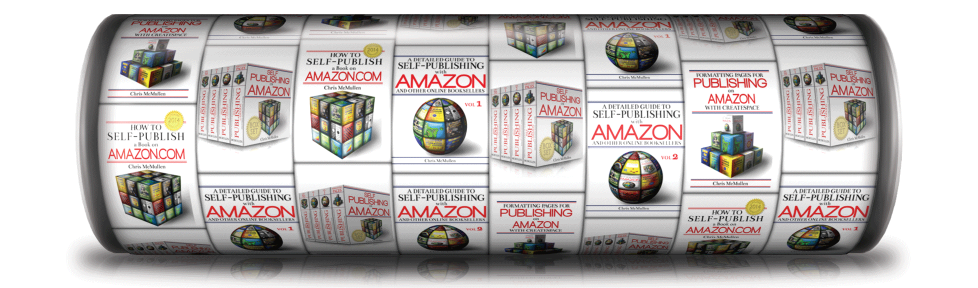

Hi Chris, thanks so much for the great articles. Did you write your self publishing book on Amazon using Microsoft Word? Many thanks
Thank you for the kind words. Yes, I did write them with Word.
Hi Chris, this is kind of a legal question that I hope you may know the answer to – do I need to get some kind of formal permission from Microsoft if I include Word components in my how-to books? And if so, how do I go about doing that?
I’ve tried Microsoft’s website but it’s as clear as mud. 😦
What do you mean by Word components? Clipart? Screenshots? Fonts?