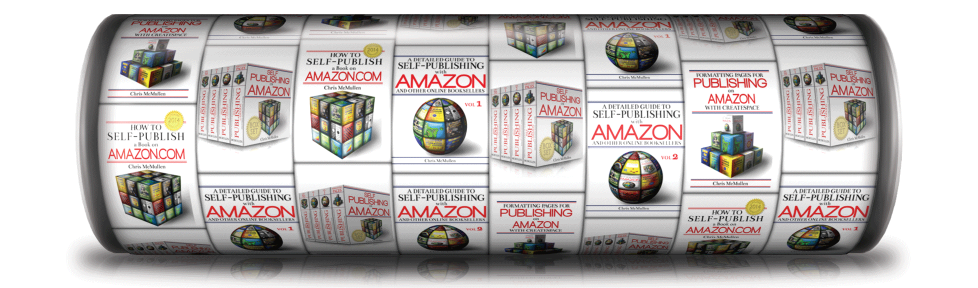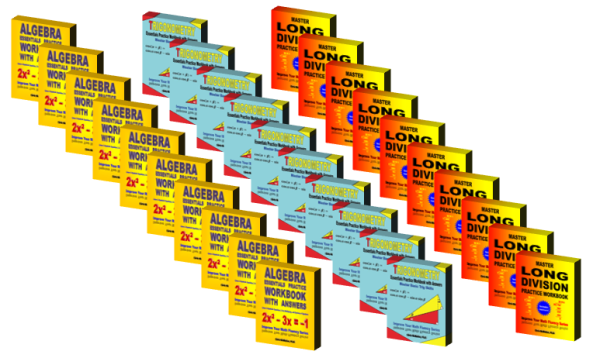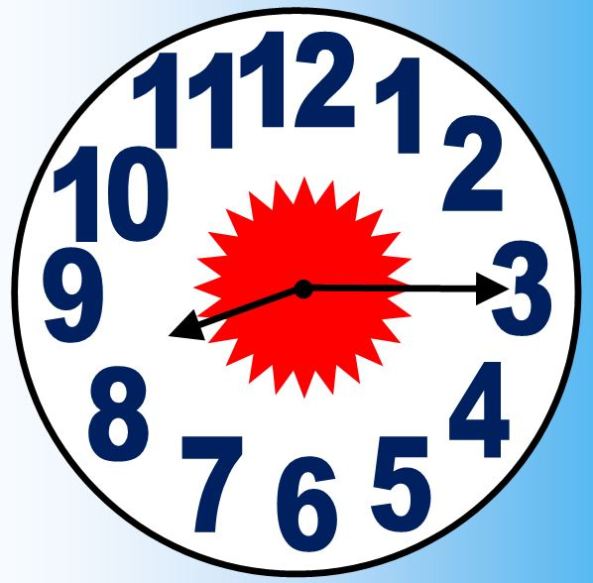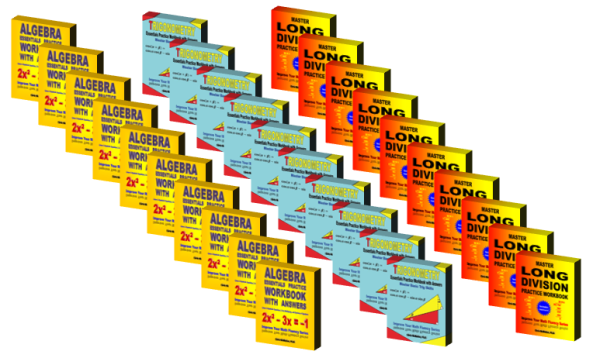
How Many?
At any stage of writing or publishing—from the concept to already having a few books out there—you want to know how many books to expect to sell.
It’s the million-dollar question. Well, you hope it’s a million-dollar question. You’d hate to find out it’s a hundred-dollar question, a five-dollar question, or a zero-dollar question.
Getting answers isn’t easy. Many authors are reluctant to share their numbers. Perhaps there is good reason for this:
- Revealing a high frequency of sales may attract unwanted attention. For example, it may evoke jealousy in others.
- Revealing a low frequency of sales may make it seem like the author has failed, it may draw pity, and it may even deter sales.
It’s also not easy to gather sales data from Amazon, BN, Apple, and all the other book and e-book retailers out there.
Nonetheless, there have been several attempts to determine the average number of books sold. The numbers can vary somewhat depending on a number of factors, such as:
- Whether the research involves all books, just print books or just e-books, just fiction or just nonfiction, just indie books or just traditionally published books, just Amazon or all retailers, etc.
- The time period over which the research was gathered, since the numbers may change significantly within a few years.
- How the researchers went about gathering their data.
Despite these differences, the average number of books sold is often said to be a figure like 100, 250, 500, or 650.
I can hear some of you asking an important question: Is that per month? per week?
Nope.
That’s right: It’s not per month, per week, or per anything. It’s just a period. That’s lifetime.
Those are some small numbers!
You know what I think about those numbers?
Unacceptable!
Too many authors work their rears off crafting a hundred thousand words, editing, formatting, polishing, learning the craft, blogging, tweeting, facebooking, developing a website, writing sequels, supporting other authors, working 40 hours a week to pay for the luxury of writing part-time, and supporting families while spending years writing their books… to sell a few hundred books all together.
That’s too much hard work.
The worst part of this is that there are many authors who’ve done all this hard work who are presently thinking, “It sure would be nice to sell 100 books,” because they haven’t gotten there yet.
Most of the authors I’ve encountered love to write so much they couldn’t imagine not writing. Many were writing novels before print-on-demand made self-publishing viable. Now they have the opportunity to share their work with others.
They do all of this hard work so that some readers can find a few weeks of enjoyment.
It might be a small niche audience who enjoys that book, but for many authors, that’s okay. They know that some people will enjoy their books even though they didn’t write the most popular topics (or didn’t write them the way they’re usually written), and they want very much for the audience that will appreciate their books to find them.
Another Number
One.
One what, you ask?
One book.
Sell a single book to a stranger.
Have one stranger enjoy your book.
The first time you autograph a copy for somebody.
Let one stranger reach out to you and tell you that your book was worth writing.
One can be a powerful number.
You can’t get to 50,000 without starting at one.
Number one in a category would be a pretty cool “One,” too, don’t you think?
Goal-Setting
First, I said that a few hundred is unacceptable. Then I said that one is special. Am I sending mixed messages?
My suggestion is that you don’t set a single goal, but set several goals in stages:
- The first goal is to get regular sales of any sort. It doesn’t matter if it’s one book per month, one book per week, one book per day, a few per day, or what. A sales frequency with some regularity will net you sales in the long run. Time is on your side. One book per month doesn’t seem good, but if you can keep it up, after several years it will add up to something. Eventually, you’ll break that average number of books sold.
- The second goal is to improve your sales frequency over the course of time. If you start at one book per month and raise it to one book per week, that’s a 400% improvement. The slower you start, the easier it is to improve. Starting with one book per day, try to get to 2 a day, then 3 a day, and so on. Be patient. And work toward your goals.
- Better than comparing yourself against others (there will always be a bigger fish out there), try to improve upon your former self. Not just quantitatively. If you feel that your writing or publishing skills are improving, even if your numbers aren’t growing, that provides some satisfaction and gives you hope for future improvement.
- One of your long-term goals has to be to exceed the average number of books sold. Whether it’s a year, a few years, a decade, or whatever—it’s not so much the time period that matters, but the satisfaction of getting over this hump—you’ve got to reach 1000 books and grow from there. First you’ll get there with the sum of all your books, but eventually you want each book to break this threshold. Work for it. Remember, it doesn’t have to happen this year. Time is on your side.
- Then you’ve got to keep the momentum up. 1000 isn’t close to what your hopes and dreams were when you were fantasizing about sales before you pressed that publish button. If your numbers are growing, that’s a great sign. Let your long-term goal be to steadily improve your numbers and you will have much potential for future success.
- Don’t just focus on the numbers. In the end, it’s not the numbers that matter. It’s how many readers benefit from your books that truly matters. Focus on your readers and, naturally, both your books and your marketing will be better with your readers at heart.
It’s not Easy
If the average number of books sold is 250, this doesn’t mean that every book is selling 250 copies.
Since it’s an average, it means that for every book that sells 100,000 copies, there are thousands of books that hardly sell at all.
There are millions of books available for sale, with tens of thousands coming out every month. It’s not easy to get discovered.
But the challenge makes success that much more rewarding. Accepting the challenge makes you want to write an even better book.
It’s also not as hard as it at first seems.
Many authors give up. Some books were published as tests. A few people took up publishing with the misconception that it would be an easy money-producer.
There are a number of reasons that tens of thousands of books hardly sell at all:
- Content is lacking.
- Little or no marketing.
- Ineffective cover.
- Bad need of editing.
- Poor choice of categories.
- Content doesn’t have an audience.
- Author didn’t have relevant expertise (especially, for technical nonfiction).
This means there is hope. Books that were slapped together with the hope of making easy money are bringing that average down. Authors who got discouraged quickly are bringing it down. Books that need a much better cover, authors who don’t market, unedited books, all these factors make the average number of books sold smaller. If you could throw all these out, the average number of books would be higher. How much higher? That’s a good question, but higher nevertheless.
Work for It
It may not come easily, but you can do it.
You. Can. Do. It.
Here are some ideas to help you on your way:
- Research the idea before you write. See what’s already out there. Try to gauge your book’s potential.
- Give your readers the best content you can. Don’t rush it. Focus on long-term success. Quality affects long-term sales through word-of-mouth, customer reviews, and branding.
- Get ample feedback from your target audience and fellow authors. Assess your storyline, characterization, writing style, formatting, cover, and blurb.
- Make or buy a cover that will specifically attract your target audience. If you have a quality book, the cover can be a very influential sales tool. Most best-selling indie authors credit their covers for much of their success. A fantastic cover won’t sell a lousy book, but can make a huge difference for a great book. You work so hard hoping for your target audience to find your book, wouldn’t you like for them to actually click on it once they see it? It’s the cover that makes the difference. An appealing cover isn’t satisfactory. It has to attract your target audience to give your book maximum potential.
- Write a killer blurb. Rewrite as many times as it takes, get as much advice as you need. A few sentences on your product page are the only thing that will determine if the customer will click to Look Inside or walk away. Similarly, perfect the Look Inside.
- Good editing, good formatting, a professional appearance, a professional author photo, an effective biography… all these things influence sales and some also impact word-of-mouth sales and reviews.
- Develop a professional online author platform. When people check you out, you want to look like a professional author. Create content that will attract your target audience, as this can be a highly effective marketing tool. Don’t try to build Rome in a day or a week. A little work every week over the course of several months can get you there. Visualize the professional author platform you’d like to have and work for it, little by little, with your long-term vision in mind. Meet and interact with other authors and check out their websites to help you improve your vision for your own platform. One year from now, you want to have 100 or more people who don’t already know about your book visiting your author platform every day by searching for relevant keywords through search engines (that’s over 30,000 visitors per year!—if the content fits your book well, these are people who may enjoy your book). It takes nonfiction content that’s a good fit for your book to attract them. Done right, it may be the most effective marketing you do.
- Write more books. Every quality book you write improves your exposure. Customers who find one of your books are likely to find your other books, which gives each book much increased exposure. Some customers will also buy multiple books. You look like a serious author with several books out. Shoppers also realize that trying one of your books has the possible reward of providing a large supply—the risk is they may not like the book, but the reward is that it will be easy to find several other books like it if they do enjoy it. Each book also helps you reach more readers, and every reader you reach is one more person who might eventually tell a friend. Some authors get discouraged by a slow start and give up. Authors who push on and continually strive for improvement have a great deal of potential. Writing several quality books greatly enhances your prospects of selling a significant number of books.
- Learn about marketing. Try out a variety of ideas. Spend a lot of time writing, but also spend a little time marketing every week. Marketing can pay off in the long run, but you have to do some of it and keep it up for marketing to pay long-term dividends for you.
If your book isn’t selling well, try to change it up. If sales decelerate or a critical review suggests need for improvement, consider a change.
One way to improve your numbers is to improve your books:
- Try changing the blurb. This is something simple to change and in a couple of weeks, you may be able to judge its effect.
- The next simplest thing to consider changing is the Look Inside. Both the blurb and Look Inside can have a significant impact when the content is highly marketable.
- A new cover is a more drastic change. If you believe in your book and if feedback suggests that your current cover isn’t attracting your target audience, this may be worth considering.
- If your book isn’t selling or if a critical review suggests improvement, consider improving your book’s content.
- Be patient. Sometimes, there is an audience out there for a book and it just isn’t easy to match the book to the audience. It is possible for word-of-mouth and branding to eventually pay off, even if things start out very slowly.
- When things seem really bad, seek advice from (A) people with experience and (B) people in your target audience. If it’s not working, you should be open to suggestions.
- Market your book, run a promotion, try to get the word out. Paid advertising probably isn’t the answer for a book that isn’t selling, but there are a lot of ways to advertise for free that may be more effective. First perfect the content and packaging, then turn to marketing. Quality and packaging are more important for long-term success. Interact with your target audience.
Good luck with your books. 🙂
Wish your fellow authors well, too, and mean it. Similar books work together, whether you like it or not. Quality similar books thrive together through customers-also-bought lists and word-of-mouth. Foolish authors who shoot down their neighbors hoping to get ahead shoot themselves in their own feet because if they actually succeed in deterring sales of similar books, their own books will sell fewer copies from customers-also-bought lists. Customers don’t buy one book. Over time, they buy several similar books. Authors can benefit from this greatly, or lose from this, much depending on how the authors of similar books support one another.
Publishing Resources
I started this blog to provide free help with writing, publishing, and marketing. You can find many free articles on publishing and marketing by clicking one of the following links:
Chris McMullen, Author of A Detailed Guide to Self-Publishing with Amazon and Other Online Booksellers
My original self-publishing guide, How to Self-Publish a Book on Amazon.com, recently updated and expanded, is temporarily on sale for 99 cents at Amazon.com.
Follow me at WordPress, find my author page on Facebook, or connect with me through Twitter.
 I’ve seen an increasing number of omnibus editions on the e-book market in recent years.
I’ve seen an increasing number of omnibus editions on the e-book market in recent years.