
What is A+ Content?
In addition to the product page (and in addition to pages that you can access from Author Central, like the author biography or a From the Author section)…
A Plus Content lets you add additional sections of writing or images to help showcase your book or provide more information about yourself.
It can be a sales tool that you put right on your Amazon product page.
There are several formats to choose from, such as a single wide image (with or without text displayed in front of it, or with text added below it) or 3-4 square pictures with information beside each picture.
For authors of multiple books, you can add a comparison chart to show the differences between similar books (or help readers easily see which other books you’ve written). The comparison chart lets you link to your other ASIN’s; it will automatically create hyperlinks.
I discovered the option to add A+ Content on Amazon one week ago and have been adding A+ Content since.
How do you find the option to add A+ Content? One way is to visit KDP and click on the Marketing tab. Scroll down. Select you Marketplace. Click the yellow button.
First click the other links to read the Guidelines and browse the Examples. A couple of the samples were very nicely done.
When you get there, click the button to Start Creating A+ Content.
Give it a name. Click the button to Add Module. You can add multiple modules (until it won’t let you click to add a new one). If you have multiple modules, you can use up/down arrows to reorder them.
Be sure to click Edit. When you’ve made good progress, click Save to prevent losing a lot of work at once. If you have a lot of unsaved work, you can run into a problem where the Save button gives you an error message, so I’ve learned to save frequently.
On the next page, enter the ASIN’s that you want the A+ Content to apply to. Once you have A+ Content for one ASIN, you won’t be able to also add additional A+ Content to the same ASIN (but you can change which content is associated with each ASIN).
Once you’ve created A+ Content, you can open it and Duplicate the content. This makes it easy to create similar content for other books. Though if you delete stuff afterward, sometimes a little of your information disappears in the new one and you need to rewrite it (which is easy to do via copy/paste if you open the previous A+ Content in a different tab).
It currently doesn’t seem to let you duplicate A+ Content for one country to use in a different country, however. Maybe it’s because they expect you to change the language: Even from the US to the UK, they probably expect you to make the spelling/language differences. The Content Guidelines mention spelling and grammar.
In case you may be interested in what I’ve done, here is a link to one of my product pages that includes A+ Content:
https://www.amazon.com/dp/194169134X
Once you get there, scroll down to the From the Publisher section. The visual part of this is A+ Content. (After that, the From the Author section had been done in Author Central months ago.)
Write Happy, Be Happy
Chris McMullen
Author of the Improve Your Math Fluency series of math workbooks
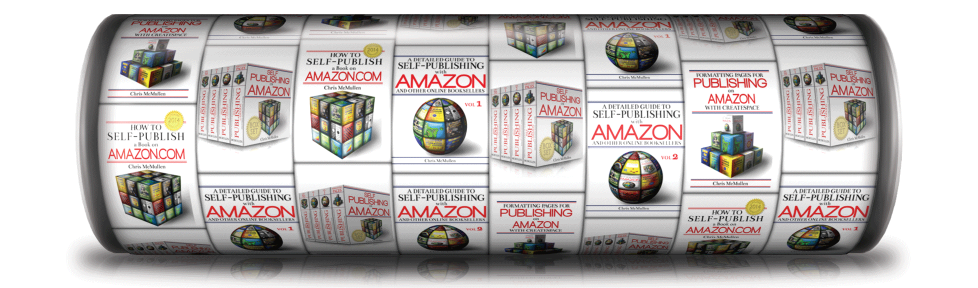
Yours looks great, Chris. I love the way you set it up with text, bullets, images, and a table. I’ll be sure to check it out. Do you know if it will allow a book trailer or video of a reading? I can see that being fun too.
Thank you. I haven’t yet seen an option for videos. (You can add a video to your author page at Author Central, but not to product pages.)
Thanks!
Looks like you’ve added great content, Chris. Congratulations and thanks for this info.
Thank you. I look forward to seeing how other authors use this tool.
Very interesting indeed! Thank you for sharing this!
You’re welcome.
I was bummed when I could not add images when I first published my book. I am so glad Amazon has this as an option now. Thanks for the info!
Reblogged this on Kim's Musings.
Pingback: KDP authors can now add A+ Content to their product pages at Amazon. — chrismcmullen | GeezWriter Blog
Pingback: KDP authors can now add A+ Content to their product pages at Amazon – Written By Chris McMullen – Writer's Treasure Chest
This is good to know. Amazon seems to always be evolving. Good for authors and readers too.