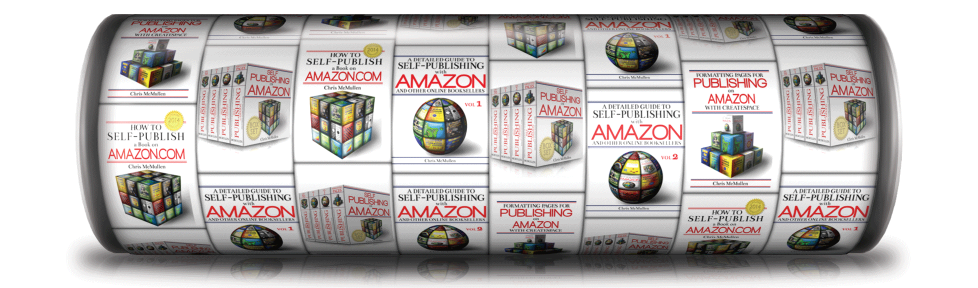KINDLE FOR EDUCATION & TEXTBOOK AUTHORS
Amazon recently added a quote from me to their KDP website for Education & Textbooks. Check it out here:
https://kdp.amazon.com/edu
(Thank you, Amazon.)
I started out self-publishing print books with CreateSpace in 2008. Back then, Kindle wasn’t a very good fit for most textbooks.
Textbooks tend to have many pictures, equations, bullet points, and other kinds of rich formatting, which makes the transition from print to Kindle a challenge.
Amazon’s solution to this problem is the Kindle Textbook Creator.
The main benefit of the Kindle Textbook Creator is convenience. It’s actually PDF friendly, and preserves the layout of your print book.
It’s good for textbooks and other books with many images or rich formatting. (It’s not good for a novel.)
The trade-off for convenience is that since one printed page fits on the Kindle screen, and since many customers have a fairly small screen, the e-book is designed to work with pinch-and-zoom, and it won’t be available on all devices.
There are other factors to consider, too. For example, using the Kindle Textbook Creator allows you to embed audio or video, which is great for educational books (but these features will only be available to customers who read your book on a third-generation or newer Kindle Fire device).
I have a free article on using the Kindle Textbook Creator:
https://chrismcmullen.wordpress.com/2015/01/23/how-to-use-amazons-new-kindle-textbook-creator-tutorial/
Chris McMullen
Copyright © 2016
Chris McMullen, Author of A Detailed Guide to Self-Publishing with Amazon and Other Online Booksellers
Click here to view my Goodreads author page.
- Volume 1 on formatting and publishing
- Volume 2 on marketability and marketing
- 4-in-1 Boxed set includes both volumes and more
- Kindle Formatting Magic (coming soon)
Follow me at WordPress, find my author page on Facebook, or connect with me through Twitter.
Comments
Click here to jump to the comments section.