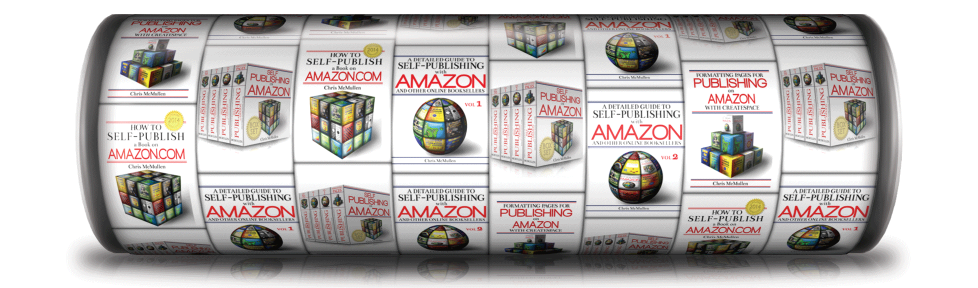Vella is coming soon.
Writers will publish stories in episodes. A single episode may be anywhere from 600 words to 5000 words.
Readers will read stories one episode at a time.
One neat feature that I like is that the author can include optional notes at the end of each episode. An author might share insights into how the story came about or share a personal note. There are many ways that authors can use this space.
Ordinarily, when you read a novel, such notes don’t appear between the chapters, and would seem to break up the momentum of the story. But with Vella, readers aren’t buying the entire book at once, but are reading one episode at a time. I might like some of the tidbits that get included here. Another possible use of author notes is to generate interest in the next episode.
Author notes are capped at 200 words per episode, so a single note won’t be too long. But after reading several episodes, there is a lot of potential for readers to learn more about the characters or the author.
Covers are simplified. It isn’t necessary to include any text on the cover itself. You just need to make a 1600 by 1600 square image (less than 2 MB) to generate interest in your story. Amazon automatically places the title and author name below the image.
Formatting the story is incredibly simplified. Every story will appear in block paragraphs with no indents, with spacing between the paragraphs. This is done automatically. You type, paste, or upload a story with paragraphs and that’s how it will come out.
There are no pictures to worry about in the content file. There are no bullet points, no subscripts or superscripts, no headings, no subheadings, no drop caps, or any of the kinds of things that complicate formatting.
Since Vella is designed for sharing stories, it is designed for plain text.
It is also phone friendly. For the phone, it makes sense not to indent paragraphs, but to instead put space between them. You can type with indented paragraphs with no space between them, and when you upload the file for each episode, it will automatically be converted to block paragraphs with no indents, with space between paragraphs.
The description is limited to 500 characters, which forces you to be concise. Most readers don’t read beyond the Read More point at Amazon, especially for fiction. It pays to learn how to be concise here, and to generate interest without spoiling the story.
The first three episodes are free. This basically serves as the Look Inside. The first three episodes need to be good enough to make the reader to want more.
For me, the most challenging part is to come up with the tags. I think this will be easier once Vella gets underway and we can explore the different tags in use.
The category choices are currently very limited. There are basically no subcategories. You’ll need to use a couple of tags to function as your subcategories.
The pricing is interesting. Readers buy tokens in bulk. The examples suggest that a token will cost about a penny. The exact cost depends on how large a quantity of tokens the customer buys. They can buy more and save a little per token.
The token idea makes sense because you can’t charge small dollar amounts on a credit card; the fees would make it impractical. But you can charge for hundreds of tokens on a credit card and let readers use tokens to buy low-cost episodes.
It looks like Amazon is taking prices out of the hands of the author. It looks like one token will unlock 100 words. For example, if an episode has 753 words, a customer will need to use 7 tokens to unlock the episode. If an episode has 799 words and you add one word to it, a customer will need to use 8 tokens instead of 7.
It looks like the author earns 50% of the customer’s cost of the tokens. So if customers spend approximately 1 penny per token, an author earns about half a penny per token spent. In this example, an author is earning about half a penny per 100 words read.
It’s interesting to compare this with Kindle Unlimited, where authors in KDP Select earn a little under half a penny per KENP page read. A KENP page read typically has well more than 100 words, right? So half a penny per 100 words in Vella seems to be a much improved rate compared to Kindle Unlimited.
Here’s another way to look at it. Suppose that you write a 100,000 word novel and break it up into episodes for Kindle Vella. (Before you get any ideas, you’re not allowed to publish currently or previously available books on Kindle Vella.)
At 100 words per episode, a 100,000 word novel would require spending 1000 tokens, which is a lot of tokens. If a customer spends 1 penny per token, it will cost the customer $10 to buy every episode of your novel (well, the first three episodes are free), and you would earn about $5 in royalties for the novel. So the royalty rate, if it stays this way, appears to be favorable for authors, much better than Kindle Unlimited, even better than sales of novels.
Seriously, most indie authors don’t price a 100,000 word novel at $9.99 and proceed to sell it like hot cakes.
But the novel was just to get an idea of the royalty rate, not to suggest that a novel is a good fit for Vella.
Vella is designed for stories that can be told one episode at a time.
Another important consideration is that customers will buy the story one episode at a time.
The customer isn’t paying the price for the book and buying the entire book.
The customer will read the first three episodes for free. If they are good enough, the customer may buy the first episode. The sequence of episodes needs to hold the reader’s interest, otherwise, the reader will just spend a small number of tokens and abandon the book.
If the reader only reads 10% of the book, the author only earns royalties for the tokens spent to unlock 10% of the book. If the book is good enough for most customers to read all of it, then the author earns the maximum possible royalty for the book. So just having 100,000 boring words won’t be earning authors $5 per book. But 100,000 captivating, spellbinding, marvelously crafted words can bring a favorable royalty per customer.
The pricing appears to reward reader engagement. Personally, I like this, whether as a reader or as an author.
Vella has appeal to me both as a reader and as an author.
As a reader, I look forward to Author Notes. For me, it’s like a bonus feature. You sometimes get these things in front matter or back matter. But with Vella, when they are available, we’ll get them in tidbits between episodes. I like the potential.
As an author, until now I’ve only written nonfiction, mostly math and science workbooks. I’ve considered writing stories for several years, but until Vella was introduced, had never attempted it. But now, I’m planning to write some stories. I may publish some or all of them under a pen name. We’ll see.
I’ll definitely be registering the copyrights for my work though.
Write Happy, Be Happy
Chris McMullen
Author of the Improve Your Math Fluency series of math workbooks