SOLUTIONS TO COMMON ISSUES WITH KDP PRINT
For most authors using CreateSpace, the transition to Kindle Direct Publishing (KDP) is smooth.
A simple three-step process helps you make the transition. Your books remain available for sale at Amazon and other distribution channels. Your royalties remain the same (except for royalties in Europe for books under 100 pages). The books are printed in the same facilities used by CreateSpace. The guidelines for interior and cover formatting are nearly identical.
It should be a seamless transition, and for most authors it is.
But when millions of CreateSpace books move to KDP in a short time span, a few unfortunate authors are bound to experience one or more issues.
If you happen to encounter one of the following issues, you might try my suggestion or you might contact KDP for help.
THE COVER WAS REJECTED BECAUSE THE SPINE TEXT WAS TOO LARGE
Unfortunately, if you change your list price, change your keywords, change your categories, or even edit your description at KDP, you must republish your book in order for the changes to take effect.
When you republish your book, KDP reviews your interior and cover files. It’s sort of crazy: If you don’t change your interior or cover files, why does KDP even look at them? They were good enough the first time. But it doesn’t help us to ask this question to ourselves. It does help to be aware that it will happen.
KDP is more strict about the size of your spine text (or more precisely, the distance between your spine text and the spine edges) than CreateSpace was. If you (or your cover designer) tried to make your spine text as large as possible (0.0625″ from the spine edges), it’s relatively common for KDP’s measurement to decide that your spine text is slightly too close to the spine edge. KDP is very picky about this.
If CreateSpace passed your cover file, beware that KDP might reject the very same cover file (even if you didn’t upload a new one) when you attempt to republish your book at KDP.
One way to avoid this is the same way that you can correct the problem: Revise your cover so that the spine text leaves a little extra room (significantly more than 0.0625″) between the spine text and spine edges. If you try to cut it close, there is a good chance that your cover will be rejected during the file review process (which occurs after you press the Publish button, and which prevents the changes from going live).
If you just need to revise your book description, it’s better to create an Author Central account at Amazon and use Author Central instead. However, if you do use Author Central, you should copy and paste the HTML version of your Author Central book description into KDP and save it at KDP. Why? Because if sometime in the future you republish your book at KDP, the KDP description will overwrite the Author Central description (years ago, it was different).
If you’re thinking about revising keywords or categories, consider this decision carefully. If your book has been available for some time, it’s possible that your book has benefited from keyword or category associations that your book may have developed. If you change your keywords or categories, you risk losing such associations. When you’re not getting sales, there isn’t much harm in trying. But if you are getting sales and you lose associations that had been helping you (without your knowledge, of course), it could negatively impact your sales.
YOUR COVER ISN’T SIZED AS EXPECTED
CreateSpace was a little more flexible with the cover size. If your width or height were slightly too small, for example, CreateSpace might adjust it for you. If the cover was oversized, it wasn’t a problem as long as the extra space was intended to be trimmed off and the meaningful content was sized appropriately.
KDP’s previewer checks your cover size and expects it to match KDP’s calculation based on your trim size, page count, page color (white or cream), and interior color (b&w or full color).
If your cover size isn’t what KDP’s previewer expects, you will automatically receive an error and you won’t be able to approve the preview and proceed to the next page of the publishing process until you fix the problem and submit a revised file.
YOU ENCOUNTER FUNCTIONALITY ISSUES WITH KDP’S WEBSITE
If a feature isn’t working properly at KDP, it could be related to your choice of web browser.
Very often, when a feature doesn’t work at KDP’s website, simply changing your web browser will resolve the issue. It’s worth trying.
As with most websites, rarely a feature at KDP may be temporarily down. When a feature is temporarily unavailable (which is rare), it usually shows a message at the top of the screen. However, rarely there may be an issue and no message shows on the screen. In this case, if you try again later, the feature may be functioning as it should.
If the feature still isn’t working after a couple of days and switching web browsers doesn’t help, make sure that your computer and browser specs are sufficient to handle KDP’s website (or whatever feature you are trying to use). If so, try contacting KDP help.
YOU PUBLISHED A BOOK, BUT AN ERROR OCCURRED DURING FILE PROCESSING
CreateSpace could handle relatively complex PDF files.
It turns out that currently KDP can’t handle the same level of complexity as CreateSpace could.
When your PDF turns out to be more complex than KDP can handle, here is what will happen:
- Your interior file will appear to upload just fine. You will see a green checkmark next to the file.
- A message will show that your file is being processed. This is normal so far. Don’t panic.
- A red exclamation mark will appear inside of a triangle next to your interior file and you will see a vague error message asking you to check your file. This isn’t normal. One way for this to happen is if your PDF is too complex.
There are a variety of ways that a PDF can be more complex. It’s not necessarily the size of your file either. It’s more about which features you used when typing and formatting your book, which PDF converter you used, and the choices you made regarding formatting and layout.
A number of features available in Microsoft Word can result in a complex PDF. For example, it’s better to format a picture as a JPEG with image software and insert the picture into Word with the text wrapping set to In Line With Text. It’s much more complex to use Word’s drawing tools. It’s also more complex to use textboxes and WordArt. If you wrap pictures or textboxes in front of text, beside text, or behind text, for example, instead of in line with text, this makes the file more complex.
There are simpler and more complex ways to add ordered and unordered lists, or to add borders, or a variety of other features in Microsoft Word.
Browse through your file and ask yourself which design or formatting choices you may have made which could be making your PDF more complex. What can you do to simplify it (without sacrificing quality).
If you make changes, save the original file as backup. That way, if the revisions don’t help your file get processed at KDP, you will still have your original available.
Try using a different PDF converter. Adobe Acrobat is among the best, but even Adobe’s PDF’s are susceptible to this issue at KDP. Throwing money at the problem won’t guarantee a solution.
Ideally, you should flatten images and embed fonts in your PDF, provided that your PDF converter has these options available.
If you’re unable to solve this problem, try contacting KDP help.
PRINTED PROOFS, AUTHOR COPIES, AND APPROVING THE PROOF
At CreateSpace, when you “approved” your proof you were publishing your paperback. At KDP, it’s different. When you’re looking at your book in KDP’s previewer, clicking Approve doesn’t publish your book. It just lets you proceed to page 3 of the publishing process. As long as you don’t click the Publish button when you get to page 3, your book won’t be published.
If you wish to order a printed proof, you can find this option is you read carefully on page 3 of the publishing process.
You must publish your book before you can order author copies. Once your book is published, you can order author copies from your Bookshelf.
What if you wanted to order author copies without making your book available for sale on Amazon. Well, this is a problem.
You could publish your book, making it available for sale on Amazon, and then unpublish your book after ordering the author copies, but this has disadvantages. For one, your book’s Amazon detail page will already be live. For another, your publication date will be set and you will miss out on valuable potential exposure from the Last 30 Days and Last 90 Days filters on Amazon (when combined with other searches, some self-published books get noticed this way). I recommend NOT setting a manual publishing date: Choose the option that your book’s live on Amazon date will be used. Don’t publish your book until you’re ready for it to be available for sale. This will maximize your book’s exposure.
Another option is to publish another copy of your book with another print-on-demand publisher (or a local printer) that will let you order author copies without making that copy of your book available for sale anywhere. You won’t be able to use the same ISBN for both books, but at least you can get copies (other than printed proofs, which now have a not for resale watermark rendering them unfit for use as author copies) before your book goes live on Amazon. You could even get spiral bound books or hardcover using this option; your author copies could be ‘special.’ Check out Lulu and Barnes & Noble Press (this last option only offers author copies; they don’t currently offer paperback distribution to anywhere, unless you’re among the top sellers of Nook eBooks, though it is expanding). KDP’s main competitor is Ingram Spark, but whereas KDP lets you publish for free, Ingram Spark charges a setup fee.
YOU BELIEVE THAT YOU ARE MISSING ROYALTIES
Of course you are! You had dreams of selling millions of books, right?
(But seriously…)
If you made the transition from CreateSpace to KDP recently, note that it’s relatively common for your royalty reporting to slow down significantly (50% or more) for a few days (perhaps even a week). This happened to me and some other authors that I know, but after 5-7 days the royalties picked back up to normal and made up the difference. Be patient.
Amazon offers a surprisingly transparent royalty reporting system. It’s much better than receiving a single statement in the mail once every 3 to 6 months. You can see royalties show up in your reports throughout the day (provided your book sells multiple times per day). It’s really cool (but be careful not to turn into a stats junkie and waste precious time that you could have spent writing your next book).
However, with this amazing level of transparency, any time a normal delay occurs, if you happen to be aware of the sale (because a customer told you about it), it’s only natural to freak out.
Most of the time, you see a royalty show up in your reports when the book prints, which often occurs the same day, but sometimes takes a few days. If you sell thousands of books, almost all of them will show up in your reports within a few days of the sale.
But there are a variety of exceptions. If a royalty isn’t showing up, it’s most likely one of the following reasons.
- A family member or friend said, “I bought your book last week,” while secretly thinking, “I didn’t buy your book, but I didn’t want to hurt your feelings by admitting this.”
- A customer told you that they bought your book, but what you don’t know is that they didn’t buy it new directly from Amazon. Maybe they bought it from another online bookstore. Or maybe they bought it from a third party on Amazon. In this case, it might take 4-6 weeks for the royalty to show through the Expanded Distribution channel.
- If a customer buys a used copy on Amazon that’s being resold by a previous customer, you won’t receive a royalty for the resale. You already received a royalty when the original customer bought your book (unless, of course, you gave that copy away). Most customers prefer to buy new books, especially if the list price isn’t super high compared to $10. I wouldn’t lose any sleep over the sales of used copies (unless you have a really expensive book).
- Returns. If a previous customer returns a book and Amazon sells that returned copy to a new customer, you won’t be paid a royalty for the returned copy. Suppose customer X tells you that they bought your book, but you never see the royalty show up in your reports. It’s possible that customer Y bought your book a week ago, then customer Y returned your book, and Amazon resold that book to customer X. In this case, you were already paid this royalty last week. (For paperback books, Amazon doesn’t tell you about returns. You have no way of knowing how many books were returned and how many returned copies have been resold.)
- Delay. For whatever reason, Amazon occasionally uses a third-party printer to source an order. When this happens, it can take 4-6 weeks for your royalty to show up in your reports.
- Holidays (or Amazon Prime Day). Amazon sometimes stocks up on select titles for the holidays. When this happens, you won’t see royalties show in you reports as the books are sold. Instead, you see a bulk sale (or a few bulk sales). Sometimes the bulk sale occurs when the books are printed, sometimes it occurs later, sometimes it’s spread over a month or two in installments. Sometimes you even see usual royalties sprinkled in between.
If you happen to know the customer, ask for the printing numbers from the last page of the book. Send these printing numbers in a polite email to KDP. They should be able to use the printing numbers to help track the sale of the book.
YOUR AUTHOR COPIES TOOK LONGER TO ARRIVE
Sometimes, CreateSpace proofs and author copies arrived rather swiftly, even when we took the least expensive shipping option.
It won’t always be that quick.
Suppose you need several copies for an event.
My advice is to schedule the event and order author copies several weeks in advance. I order extra copies, just in case.
What if the shipment is delayed? What if there are defects?
With this in mind, I order author copies so far in advance that if there are defects, there is enough time to replace them, and even if the replacements are defective, there is enough time to replace those too. (If that’s not good enough, you were destined to have a problem, and you have the right to feel infuriated.)
If you don’t allow plenty of extra time, you’re taking a risk. It would be ideal if we could always receive perfect copies right on time. But it’s practical to allow for the worst-case scenario.
I take the cheapest shipping option, but order well in advance. This is my advice.
YOU ENCOUNTER SOME OTHER ISSUE
If your issue isn’t on my list:
- See if your issue has been discussed in the comments.
- Try asking your question in the comments.
- Try searching the KDP community help forum.
- Try asking your question in the KDP community help forum.
- Try contacting KDP support.
I wish you luck.
YOUR EXPERIENCE WITH KDP IS JUST FINE (OR BETTER THAN YOU HAD EXPECTED)
Hey, this happens to most authors. Those authors are also far less likely to go online and talk about their “problem.”
Obviously, in this case, what you should do is recommend KDP to other authors. You can hope for good karma: Maybe a customer will like your book and recommend it to a friend.
Actually, KDP is better than CreateSpace in a few ways.
Authors based in Europe appreciate that they can order proofs printed in the UK or continental Europe instead of having their proofs shipped from the USA.
KDP’s Expanded Distribution has even surpassed CreateSpace. For example, I see paperback royalties on my KDP report for Japan, and other countries are on the horizon.
You can now choose 7 sets of keywords (instead of just 5), and there is no longer a 25-character limit per keyword set (but I wouldn’t exceed 50 characters including spaces).
You can now choose 2 browse categories (instead of just 1) without having to contact support, and the categories are more aligned with Amazon’s browse categories (though it’s still not perfect).
KDP’s community forum is different from CreateSpace’s. Is it better? I’m not sure. I haven’t seen spam recently (at least, not at the hours I’ve been checking), which is a good sign. There are helpful community members on both forums.
You can now advertise paperback books with AMS via KDP. This wasn’t possible with CreateSpace. Advertising may not be the magic solution you were hoping for, and it isn’t cost-effective for every book. But it’s nice to have a new tool that wasn’t available previously.
You no longer need to separately login to KDP and CreateSpace to check your Kindle royalties and paperback royalties. Now they show together on the same report.
Write Happy, Be Happy
Chris McMullen
Author of the Improve Your Math Fluency series of math workbooks and self-publishing guides
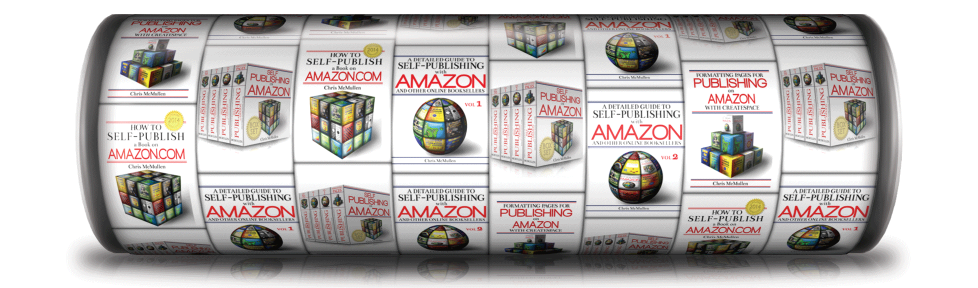
Reblogged this on Kim's Author Support Blog.
Thank you. 🙂
Always great advice, Chris.
I especially liked some of the ‘reasons’ you don’t see sales when someone tells you they bought your book.
For paper copies, I can add one: it doesn’t show on the Nielsen bookscan until weeks after the sale, because that’s how long their reporting takes.
But it is irritating, especially now when I’m not marketing (just moved completely across the USA), to have someone say they bought what I can SEE they did not. I never say anything, but it sticks. I think they sometimes MEAN to, and then forget, but I don’t get their telling me when I didn’t even ask!
I’m crossing my fingers, putting my head firmly into the ostrich hole, and letting Amazon do the transferring of PC to KDP – and hoping the problems you mention won’t happen. I just can’t afford the time or mental energy right now, and I’m hoping for good karma.
Thanks for your posts – lots of good stuff recently.
Thank you, Alicia.
The Nielsen book data available at Author Central is pretty cool. As you said, it is delayed, and also not 100% of KDP print sales show up there.
Wow, that’s a big move. Years ago, I moved halfway across. That’s a much bigger transition than from CS to KDP. Good luck with your transitions.
I’ve always wanted to get back to California, where I was born and lived until I was seven. When retirement came, and taking care of a house became a lot more work than it’s worth, and the kids all moved away, and the husband wanted to retire locally… I dragged my feet.
I think he’s really enjoying the weather, and the kind of people in this particular community – many academic and scientific types in the mixture.
I keep telling people: make the move while you’re young enough to enjoy the new place – and before there’s a crisis. If you move in response to a crisis, you have very little choice.
That’s great advice. 🙂
Thanks for all the great information. I moved my books following your directions, and it worked easily. However, I’d forgotten that on the inside I had “Printed by CreateSpace.” This is no longer true. For me to remove it, don’t I have to change the file? Which means resubmitting for republishing with a new ISBN?
You would need to change the file and republish, but you can use the same ISBN since CreateSpace merged with KDP (CreateSpace ISBNs are now KDP ISBNs). Technically, books are still printed in the same CreateSpace facilities; CreateSpace isn’t gone so much as CreateSpace and KDP merged into a single company. Also, books that used CreateSpace’s free ISBN option still list CreateSpace in the publishing field. Personally, I would wait until I had some other reason to update the book before republishing. Good luck with your book.
Thank you, Chris! My enthusiasm may be a bit over the top, but I’m buried in a mess of other troubles. It’s a relief to have one less thing to worry about for now. Bless you. 🙂 Saving.
I recently brought my books over from CreateSpace and now have a couple of problems because I /started/ drafts of two books on KDP, didn’t like it and went back to CreateSpace to publish. The ISBNs are mine, so that shouldn’t be an issue, but the fact that I have drafts sitting there, which can’t be deleted, is stopping me from linking the ebook and paperback versions.
At this point I just don’t have the energy to stamp my feet and get things fixed, but I can honestly say that KDP support is…rhymes with ‘pit’.
I have a couple of books where there is one ebook and two paperback editions, so I can’t link them all on my KDP bookshelf. However, I can link one paperback to the ebook if I wish. It’s a little inconvenient, but they are all linked on Amazon.
The KDP bookshelf is a bit quirky. The order of the titles tends to change on its own over time. Of course, it’s easy to reorder them (temporarily) when needed, but it is odd; and if you do a search and then use the back button, they revert to the original order.
This is mostly aesthetic though, so I try to focus on more pragmatic issues.
lol – yes, I’ve noticed some of those quirks as well. I ended up finishing the KDP ‘draft’ on one paperback coz it wasn’t showing up on Amazon at all.
I think the whole system is having a mini breakdown so I’m just going to sit back and let the dust settle. When I need print copies I’ll just get them from Ingram here in Australia. Save a fortune on postage. 🙂
Pingback: If You Encounter Problems with the Transition from CreateSpace to KDP Print – by Chris McMullen… | Chris The Story Reading Ape's Blog
Thanks Chris. I have had trouble in the past with spine text. I’ll be watching that issue closely with any updates I make to my six CreateSpace published books. Your advice is always spot on. I’ve made a webarchive of your post so I can get to it quickly if problems arise.
You’re welcome, and thank you. 🙂 Spine text had caused me plenty of extra work over the years. I have a bad habit of sizing my spine text to the point where it will be borderline to see if it passes.
Hi Chris,
This is great information and I appreciate you sharing it with us. I too had a problem getting my ebooks and paperback linked. When I contacted KDP their reply was the book description, keywords, categories, etc. must match perfectly including any special HTML coding. I did this with one of my books (e.g. copy-paste) and it worked, but it did require me to go through the republishing process (bummer).
Someone a few months back wrote how you can change your categories and keywords without having to republish, but I can’t find those instructions. Perhaps you remember or have the link. Thanks.
There are two types of linking. One is linking the two editions on the bookshelf and the other is linking the editions at Amazon. (I say this for the benefit of anybody who may read the comments.) On my bookshelf, I’ve linked books even if the descriptions and so on didn’t match. On Amazon, if the editions don’t link automatically, KDP support can link them, and again I’ve had it done even when descriptions etc. don’t match. To get them to link automatically, however, requires as much to match as possible.
I don’t see how to change keywords at KDP without republishing, but if I find a way, I’ll try to remember to return here with the info.
Reblogged this on Author Don Massenzio and commented:
Here is a great post from Chris McMullen’s blog with some solutions to common problems with the transition from CreateSpace to KDP.
Thank you. 🙂
You’re welcome.
Reblogged this on Anna Dobritt — Author.
Thank you. 🙂
Thank you very much, at least someone understands the problems I am having. KDP is not answering my questions at all. I and my predecessor have been using Create Space for 10 to 12 years. We publish books for higher technical education, color images, formulas, sometimes bleed areas. In Create Space the comments on the inner file came swiftly and were clear. Now I do not get any reaction, not personally, not automatically. My Excel template is rejected but the list of problems is empty. So I do not know what I did wrong.
Which file format did you upload to KDP for your interior file? Did I read correctly that it was an Excel file?
No, ofcourse not! The Excel file is KEP_WW_POD_excel_template_en_US. The interior and cover are pdf’s, preflighted.
I despise everything about KDP taking over CreateSpace. CreateSpace had the most amazing customer service and KDP’s is awful awful awful! Is there a good alternative to Amazon for indie publishing? I am having terrible issues with the cover of the latest book I’m trying to publish. Have gone back to the cover artist twice. It literally got rejected again today because the file is supposed to be 10.761×8.06 and the one we submitted was 10.762×8.04 — and we used THEIR TEMPLATE!!
KDP is definitely more strict on the covers. I had a similar issue republishing a book with the same cover that passed without any issues at CS. The previous cover file was oversized, which CS had no issue with; after all, it would be trimmed. But now I’m sizing everything to a T just in case.
KDP is also strict on the spine text. I size my spine text as large as the specs permit, but sometimes KDP’s measurement determines that I cut it slightly too close. So now I’m trying to leave a little more room.
I’m still happy with Amazon, as the transition has otherwise been smooth for me. I expected a few transitioning pains. But if I were seeking an alternative, it would be Ingram Spark. There is a setup fee with IS and KDP is the natural feed to Amazon, but aside from that IS is attractive.
Nothing but trouble here. KDP grabbed my CreateSpace books around the first of December and my paperback sales are not being reported on the KDP reports page. Numerous complaints and inquiries have gone unanswered. One person told me he had never heard of such a thing. Another told me it is happening a lot. No one seems to know how to fix. Thousands of dollars of sales are not on the reports and I have to wait 2 months for the royalty deposit to see if any were counted. I am very unhappy. This is a debacle, very poorly handled and implemented. Shame on Amazon and KDP.
I initiated my transfer early on, and there was a delay of about 5 days before paperback sales began to show at KDP, but eventually it caught up and added the sales from the missing days. Everybody that hadn’t initiated the transfer on their own was transferred in one huge pack in December, so it wouldn’t be surprising if the delay is much greater now than it was when I went through this.
Also, KDP (and CreateSpace before that) is particularly busy during the holidays, which may be adding to delays (and trouble getting through to the most helpful representatives via the contact us option).
Traditionally, CreateSpace used to bulk order many print books for the holidays, while it seem that KDP is just printing on demand. It’s possible that some of the reporting issues are due to holiday preorders (and maybe the bulk order just hasn’t been posted yet).
Chances are that the reports will eventually catch up, though it might not happen nearly as soon as you’d like. If you happen to purchase one of your books or know a customer who has during the delayed reporting, you should be able to (eventually) get KDP to track the royalty reporting for that particular book (though again it may take some time to reach someone who can and will do this, and more time for them to research it).
Good luck with your books.
The move from CreateSpace to KDP has been a disaster for me. My account information has been mixed up with a separate account. The tax and bank account information is missing and I can’t access book sales information for one book at all. When trying to contact anyone to help me, it is a nightmare. I have emailed and called for three weeks. No one can sort it out. They repeatedly tell me a supervisor will call, and then no one does and I have to start all over again with someone else. Does anyone know how to get help at KDP?
That’s awful. With the volume of books transferred from CreateSpace to KDP in December, plus all the questions KDP received regarding not only the transition but also holiday related royalties, no doubt KDP support is swamped right now. It’s not an excuse, but it may take persistence and time to get this resolved. I would continue calling and replying to the existing email (instead of creating a new support ticket).
Most of the KDP community forum is unmonitored. However, there is one special thread on the forum that Amazon created specifically for the transition from CreateSpace which receives an occasional reply from a moderator. Try to find that specific thread, but also keep calling and emailing. Good luck.
I finally got a big bump in sales the around the 10th of January. Not bad after six weeks of asking. I suppose the bump was unreported sales from December. My December royalty check will be severely short. Since then, the sales appear to be reporting although the new interface is terrible. I also do not like the interface to order author copies. The old CreateSpace interfaces were better.
I also do not appreciate the fact it is taking almost 3 weeks to get author copies when it was about 10 days before.
Thank you for the update.
Thanks for the input. I’ll try the Amazon forum.
I am there now…submitted my cover and got rejected because they said the spine text is too big, which I didn’t include spine text, they did when I uploaded the cover. Now I am trying to figure out how to get the correct dimension so that I can go live and order copies. How can I do this? Totally need help. Do you offer this service, and how much would you charge to correct this for me?
The cover should be a single PDF file including the back cover (on the left), spine (in the middle), and front cover (on the right), including trim (a border around the entire cover) as described on the KDP help pages. (However, it’s different if instead you choose to use the free Cover Creator tool.) The design of the cover for a KDP paperback is described on the KDP help pages here: https://kdp.amazon.com/en_US/help/topic/G201953020
There is a picture there showing how the measurements are defined. Above the picture, you can click on “try our calculator” to get the measurements that you need. You can also download a cover template (onto which to build your cover using a graphics program like PhotoShop or Gimp).
Even if you don’t believe that you added spine text, you could still receive a spine text error if KDP finds any text or even a glyph in the vicinity of the spine.
I don’t currently offer design services. There are some cover artists who may be able to help, if needed. Good luck.
Hi, I’ve tried to upload the cover of a book but it’s been a nightmare! It always shows an error related to size, I’ve worked it with Photoshop, the file should be 14521×10627 pixels, 72 dpi, I’ve done it exactly like that, but for some weird reason it doesn’t fit! Is either to large or too small by fractions…I really need help!
Is this for a paperback or ebook?
paperback
Are you making a full cover yourself, including the front, back, and spine, or are you using Cover Creator? What is the trim size? page count? color or b/w? cream or white paper?
I made myself the cover including front, back and spine. It is black and white interior with cream paper. Interior trim size 6.14 x 9..21 in, No bleed, cover finish matte, 254 pages.
I don’t know what happened with my last reply…I did the front, back and spine. It is a B/W interior with cream paper. Trim size 6.14 x 9.21 in. No bleed. 254 pages.
My site automatically moderates some posts, and when that happens, it won’t show until I am able to check my messages.
I went to KDP. (Are you using KDP?) In the help pages, I typed create a paperback cover in the search. Scroll down to Setting your cover size. Click the link for a cover calculator. When I did this (you should double check my numbers, just in case), it wants the full cover to be 13.165 in by 9.46 in. I recommend setting Photoshop to 300 DPI. When you put in the cover size, it will be 3950 by 2838 pixels.
Oh ok…Thank you so much! I’ll check that out, hopefully I’ll be able to finally upload my cover. Again thank you for your time and sorry to bug you with so many messages 🙂