
XL Book Stand
My neck was sore from proofreading and revising. Tired of looking down at an angle, I wondered if there was something I could stand atop my desk that could hold books and papers more at eye level. I found this cool book stand on Amazon.
I bought the XL size (15.4″ by 11″). I set my 1700 page Webster’s College Dictionary on this, opened to the page I’m using, and it supports it just fine. I also print out my manuscript and set it on the book stand, and it works great for proofreading or typing revisions from my proofreading.
The angle is adjustable. I don’t like the steepest angle because materials tend to fall off easily with that angle, but the other angles work great. Two metal bars in the front adjust so that you can hold the current page in place. I use these bars with my dictionary, but don’t need them with my printed manuscript.
My neck feels much better since I purchased this.
(What happened to WordPress? I really miss the Classic Editor. I did manage to find everything I’m used to so that I could write this post, but I’m not yet a fan of this recent change.)
Write Happy, Be Happy
Chris McMullen
Author of the Improve Your Math Fluency series of math workbooks
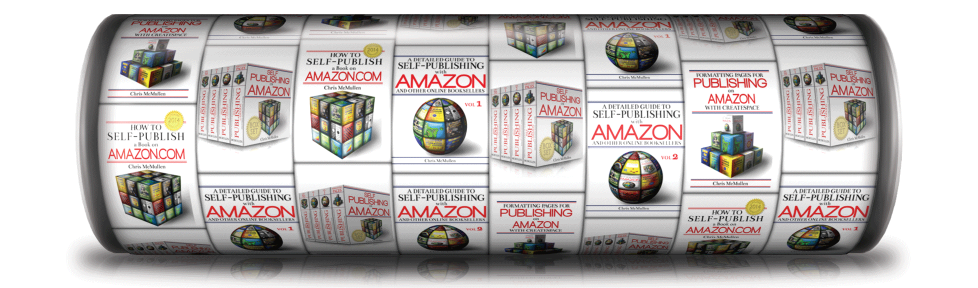

Reblogged this on Viv Drewa – The Owl Lady.
Great idea! As for WP, so annoying. I tried the block editor, and cannot do what I want without having some sort of tutorial, which is very boring.
I found most of the Classic Editor features, but finding some of them was like a scavenger hunt. Some only showed up after I started typing or added content. I bet they believe it’s mobile friendly now (but why not leave the classic mode for everyone else?).
I agree with you for me the block method hinders the flow of words to the page. I have tried to work with it and find my focus switches from thoughtful words to blocks and form.
Agreed on missing Classic, for the same reasons.
Also not a fan of the new WordPress editor. But you have to buy the $25/mo Business Plan in order to get it. Sigh.