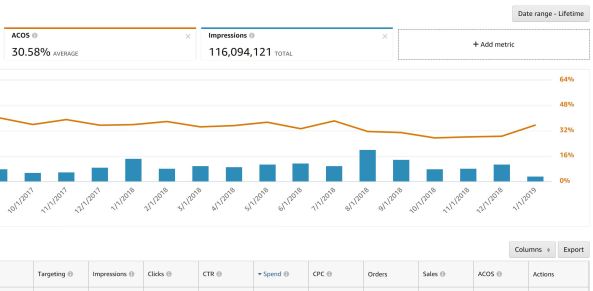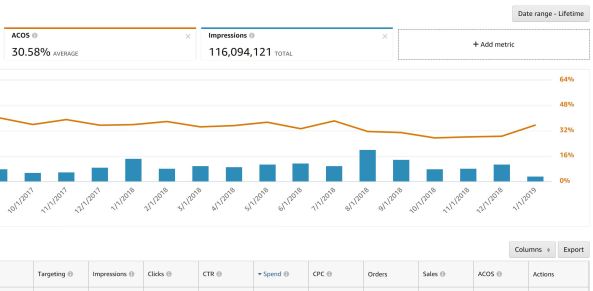
AMAZON ADVERTISING VIA KDP
As of 2019, Amazon modified how their advertising campaigns work, so this seems like a good time for a new article about how to use it.
I started using Amazon’s advertising feature several years ago, when it was first introduced to Kindle Direct Publishing (KDP).
Since then, my ads have generated over 100 million impressions. So I have a little experience with how this works.
Advertising is one of many marketing tools. Like most marketing tools, you probably won’t blindly achieve instant success.
And like any paid marketing tool, advertising carries risk. If you aren’t careful, you can spend a lot of money quickly, and you might not recover your investment.
Advertising probably isn’t the solution for a book that isn’t selling on its own. It works better for some books than others, and for some authors than others. The success of the ad depends on a variety of factors.
One big problem is that there are many variables to consider:
- How much should you bid?
- How do you target your ads?
- Is your custom text helping or hurting?
- Does your cover draw your target audience in effectively?
- Does your product page sell effectively?
However, if you’re smart about placing your bid, you get some valuable feedback from your ad data. Through trial and error, you can learn how to optimize your ad performance, and the ad metrics can help you determine whether or not running your ad is cost-effective.
There are millions of books, and all of their authors and publishers would love to see those books sell. So there are hundreds of thousands of people and businesses who are willing to place a modest bid to gain valuable advertising space on Amazon. Everyone is asking the key question, “How much can I afford to bid on my book?”
As a result, if your book is in a hot genre like Romance, some ads will place expensive bids for broad keywords. But there may still be hope.
First of all, the highest bid doesn’t necessarily land the impression. Amazon’s algorithm for ad placements uses relevance as an important criteria, so an ad that establishes strong relevance can potentially land impressions with a more modest bid. Secondly, narrower targeting criteria can sometimes help you land impressions with a lower bid.
CHANGES TO AMAZON ADVERTISING
As I mentioned, Amazon changed how their ad campaigns work in 2019.
Amazon is discontinuing Product Display Ads. You can still target by product or by interest, but you’ll need to use one of the other types of ads to do it now. You really aren’t losing anything, in my opinion.
However, if you already have a Product Display Ad running, it will stop running on February 5, 2019. You are able to copy any existing Product Display Ads to one of the other types of ads and run a new one.
Sponsored Product ads now let you target specific products and categories, in addition to keywords. That’s why I said you aren’t really losing anything: Sponsored Product Ads now let you target books basically the same way that Product Display Ads did in the past.
There is now a new type of ad called Lockscreen ads. These appear to be aimed at Kindle eReaders and Kindle Fires. Lockscreen ads allow interest-based targeting.
The dashboard has changed. I’ve tested it out extensively and like it much better. But I had to customize it before I realized that I like it much better now. I’ll discuss how to get the most out of the new dashboard later in my article.
You might also have noticed that the name of Amazon’s advertising service has changed from Amazon Marketing Services (AMS) to Amazon Advertising. Why? Amazon previously had a variety of advertising services with different names, and realized that it would be simpler to have a single name, Amazon Advertising.
There is also an Author’s Guide to the New Amazon Advertising Features. Click here to visit Amazon’s free guide.
RELEVANCE
Successful advertisements tend to develop strong relevance.
You probably understand relevance as a concept. If your book is a good fit for most of the customers who are targeted by the ad, then your ad is highly relevant.
But to Amazon, relevance is more than a concept. It’s also a metric. Amazon’s algorithm is comparing data for thousands of ads, and has instructions for how to determine which ads are more relevant than others.
There are a variety of factors that go into determining relevance. (By the way, Amazon’s algorithm for displaying books in search results and customers-also-bought lists also measure relevance in similar ways.)
One simple and important factor is your click-thru rate (CTR). Amazon is asking the question, “How many people need to see your ad, on average, before they click on it?”
You figure the CTR by comparing the number of clicks (when a customer clicks on the ad to visit the product page) to the number of impressions (when the ad is displayed somewhere on a page that is visible on a customer’s screen).
It’s very common for internet advertising CTR’s to be roughly 1 out of 1000, meaning that on average 1 out of 1000 customers click on the ad. That comes out to 0.1%. Remember, that’s a rough average.
At Amazon, if the CTR is 1 out of 2000 or worse (meaning 0.05% or less), your ad will likely be stopped due to low relevance.
1 out of 1000 (or 0.1%) is relatively common, but it’s average. It isn’t good.
I have placed ads for 13 different books (keeping in mind that some of my books are under pen names or have coauthors) that have individually landed over 1,000,000 impressions.
6 of these ads have CTR’s of 0.3% to 0.45% (1 out of 333 to 1 out of 250), which are rather high. My best CTR is 0.6% (1 out of 167). Only one of my best 13 ads has a CTR as low as 0.1%.
I’ve placed over 100 ads over the years. Only 13 out of those have landed 1,000,000 impressions or more. What I see from my ad reports is that a high CTR is critical towards landing a large number of impressions over a long period.
When you first place your ad, it really helps to generate a strong CTR at the outset. Sometimes when the CTR starts out low, an ad can really struggle to get any impressions. That’s because the metrics suggest that the ad might not rate high on relevance. In this case, it may be better to terminate the ad and start a new one than to simply modify the existing ad campaign.
But CTR is just one factor that Amazon helps to determine relevance.
What Amazon really wants is for a high percentage of customers who see your ad to click on your ad… then explore your product page… then purchase your book… and then be satisfied with your book.
All of Amazon’s algorithms place a premium on customer satisfaction metrics. If you’ve ever sold products via Amazon Seller Central, you should know about this because customer satisfaction metrics help to determine product placement.
The next question to ask is, “How many customers who visit your product page proceed to purchase your book?” Then ask, “How satisfied are customers who purchase this book?” Amazon has a variety of ways to try to establish this (and may also have some methods in place to penalize people from trying to manipulate these metrics for better or worse).
WILL YOUR AD BE RELEVANT?
This partly depends on your targeting. If your choice of keywords, specific products, or categories fits your book to a tee, this greatly helps with relevance. If your keywords and categories are broader than your book, this hurts relevance: Some customers who see the ad won’t be interested.
Targeting is just one factor though. Even with the best imaginable targeting, some books won’t score well with relevance due to their covers, descriptions, Look Insides, reviews, etc.
So before you think about the targeting, you should think about your cover and product page.
Many new authors publish a book with KDP, only see an occasional sale, and incorrectly conclude that nobody is finding their book on Amazon.
The reality is that books with below average marketability have at least 100,000 strangers see the book before they make a purchase. So if you’ve sold 10 copies of your book to total strangers and your book has below average marketability, it’s quite possible that over 1,000,000 have seen your book on Amazon. Most authors have sold at least 10 copies to strangers. Maybe 100, maybe even 1000. Many, many more customers have probably seen your book on Amazon than you realize.
Where am I getting these numbers? I have a lot of experience with Amazon ads, and I’ve discussed these ads with many other authors who’ve tried them. The ad report data helps us determine typical CTR’s and closing rates (where the closing rate is the number of purchases compared to the number of clicks) for books of both good and poor marketability.
Let’s start with the internet average CTR of about 1 out of 1000. A book with poor marketability needs 100 people or more (sometimes much more) to visit the product page to make a single purchase. But only 1 out of 1000 people who see the book will visit the product page. Combine the CTR (1 out of 1000) with the closing rate (1 out of 100) to see that 100,000 people need to see the book to make the purchase. Now if you sell 1000 books at these rates, 100 million people saw your book on Amazon.
But remember, these numbers are for books with poor marketability. Such books don’t sell well on their own, and probably won’t sell well with advertising either. Something about the cover, description, or product page is deterring sales. This poor marketability will lead to low relevance no matter how good the targeting is.
The good news is that there are books with strong marketability that earn much better numbers.
A highly marketable book can earn a closing rate of 10% or higher, where 1 out of 10 people who visit the product page purchase the book. This is well above average, but there are books doing this. Many factors go into this, and it’s really difficult to get each factor right. The first thing is having a cover that really attracts your specific target audience very well (most books don’t have this). Secondly, the description and Look Inside must really seal the deal (few books have this, too). Customer feedback (reviews) also factor into marketability. Ultimately, it takes amazing content (highly informative, or highly engaging, or quite compelling in some other way) to generate the best long-term marketability.
If you happen to have a highly marketable book, if you use ideal targeting, you might get 1 out of 1000 people (instead of 1 out of 100,000 people) who see your book to purchase it. This makes a huge difference. If you can improve the marketability of your book (especially the long-term value through amazing content), you can see a huge increase in sales without even advertising. And if your book is highly marketable, advertising is more likely to work well for your book.
A great thing about Amazon Advertising is that you can use your ad data to see how marketable your book is. Divide the number of impressions by the number of clicks to get the 1 out of ____ number associated with your CTR (or divide the number of clicks by the impressions to get a decimal, then multiply by 100% to make a percentage). Similarly, divide the number of clicks by the number of sales (we’ll discuss this later) to get the 1 out ____ number associated with your closing rate (or divide the sales by the clicks to get a decimal, and multiply by 100% to make a percentage).
A CTR significantly higher than 0.1% is above average, meaning that well fewer than 1000 customers who see your ad click on it.
A closing rate of higher than 10% is way above average, meaning that fewer than 10 customers who click on your ad purchase your book.
A more modest closing rate of 3% to 7% is more attainable. Less than 1% is all too common. If your closing rate is below 1%, there is a significant opportunity to improve the marketability of your book. But is it the cover, description, Look Inside, or the content? Good question, but one well worth examining intently.
If your book has a good closing rate (and that’s a huge “if”), then the success of your ad is determined by how well your targeting fits your specific targeting audience.
TARGETING
There are three main ways to go about targeting your ad:
- keywords
- specific products
- interests
At first, specific products is enticing. I bet you can find dozens of popular books that are fairly similar to your book. It’s possible to target those books.
But there’s a catch. You’re not really targeting those books (unless Amazon has recently changed how this works, which is doubtful since it would make sense for them to publicize this detail if they have).
Rather, you’re targeting customers who have ever shopped for books similar to those sometime in their shopping history.
Let’s say you’ve read hundreds of books, but one time a year ago you happened to visit the product page for a science fiction book. Well, if an ad targets science fiction books, you might see an ad for a science fiction book.
You want the ad to target customers who are shopping for those specific books today. It would be great if it worked that way. And sometimes it does because those customers are, in fact, looking for such books. But it also targets customers for whom your ad may not be relevant.
How you should target your book depends on the circumstances.
For most nonfiction books that provide information that customers are likely to search for, I recommend using Sponsored Product ads and manually entering dozens of highly relevant keywords (and putting much thought into researching and brainstorming your keyword list). Ideally, the keyword would be highly relevant for your book.
For fiction books in popular categories that tend to sell much better as eBooks, I would first experiment with Lockscreen ads.
But here’s a secret: You’re not restricted to placing a single ad for a book.
And you don’t know which type of ad will work best.
So you can run a few different ad campaigns, trying different types of ads with different targeting, and let your ad report data help you determine which type of ad seems to work best for you.
But you have to be careful not to bid too high, as you’d hate to spend way more money than you intended in a short amount of time, only to realize later that the ads weren’t very effective. With a modest bid, you can generate valuable data at a relatively low cost, and once you have the data, you can experiment with your ads and hopefully figure out how to get it ‘right.’
GETTING THE MOST OUT OF YOUR AD REPORTS
When I first checked the new ad reports, it was missing information that I wanted to see, and it was including information that I didn’t care about.
So I clicked the option to customize it. Look for a button called Columns. When you click it, one of the two options is Customize Columns. This is the magic button.
When you finally click on Customize Columns (not just Columns) correctly, a window will pop up.
I like to look at Impressions, Clicks, Clickthrough rate (CTR), Spend, Cost-per-click (CPC), Orders, Sales, and Advertising cost of sales (ACOS).
Notice that new column: Orders! Now you can see how many books were ordered instead of trying to divide your sales figure by the cost of your book (which gets complicated when you offer promotional pricing and don’t know when the book sold exactly).
Unfortunately, if your Kindle eBook is enrolled in KDP Select, the ads still don’t have a column for Kindle Unlimited KENP Pages Read. That’s a shame. But it means your ad is probably doing a little better than the sales data suggests. Surely, it’s impacting pages read to some extent.
Next, I clicked on the Date Range button. The Lifetime option is cool if, like me, you’ve been running ads for years. When I looked at my Lifetime Spend total, I almost went into a state of shock, but then I noticed my Lifetime Sales Total, and that was a pleasant surprise.
But the Last 30 Days is much more meaningful. This option shows you how your ads have performed recently, which is most relevant to the question, “What should I do now?”
Then I clicked on a column to sort the data. I don’t like that I have to click twice to sort from highest to lowest, but that’s just the way it is. I like to look at the ACOS column and make sure that no ad has a percentage above my comfort zone. I like to sort by the Spend column to quickly monitor which ads are costing me the most money. But unless you have more than 10 ad campaigns, you probably don’t need to do as much sorting as I do.
A nice change is that there are a few changes that you can make to several ads very quickly. For example, you can manually adjust the budget for several ads at once, instead of having to adjust them individually. If you ever have dozens of ad campaigns, you’ll be thanking Amazon for this feature.
The copy button at the far right comes in handy. It lets you make a new ad campaign just like a previous one, and then just modify what you already have instead of starting over from scratch.
HOW IS YOUR AD DOING?
The first thing you should note is that there may be significant reporting delays.
It would be great if we could get the data almost instantaneously, but it often doesn’t work that way.
Amazon clearly states that ad campaign data may be delayed by 12 hours.
But there have been many times over the past several years where some of the ad data was delayed by a few days, and occasionally even a week or two.
It pays to be patient. Even if you terminate an ad, it may continue to generate data (including costs) for a few days afterward.
And if you impatiently raise your bid, you may come to regret it. I suggest not raising your bid more than once per day, and not to raise it more than a dime at a time.
Once you have 1000’s of impressions, 100’s of clicks, and dozens of sales, you have some meaningful data.
Is your CTR significantly higher than 0.1%? If yes, that’s a good sign. If no, try improving your targeting.
(Divide your CTR by 100% to convert it to a decimal. Now divide 1 by that decimal. If this number is significantly lower than 1000, that’s good. For example, 0.2% becomes 0.002, which becomes 1 out of 500. This is good because 500 is less than 1000.)
Divide your Clicks by your Orders. If this number is less than 10, that’s amazing. Many of my best-performing ads are in this range. If this number is around 20, that’s pretty good and better than the average book (but it may not be better than the average advertised book). If this number is around 100 or higher, that’s not so good. Either you made mistakes with your targeting, or you should reexamine your cover, description, Look Inside, and content. There is room for improvement somewhere. Ideally, you want about 1 out of 10 customers who visit your product page to buy your book; you don’t want it to take 1 out of 100 customers on average.
The average cost of sale (ACOS) figure is very important. Compare your ACOS to your royalty percentage. Figure out what your royalty is when you sell a single book. Divide that by the list price for your book. Multiply by 100% to make a percentage. (Example: Your eBook list price is $2.99 and your royalty is $2.00. Divide $2 by $2.99, then multiply by 100% to get 67%. Example 2: Your paperback list price is $9.99 and your royalty is $3.00. Divide $3 by $9.99, then multiply by 100% to get 30%.) If your royalty percentage is higher than your ACOS, your ad is earning a short-term profit. This is good. You should keep your ad running as long as this persists. If your math is right, you’ll be earning more royalties from your ad than you’re spending on your ad campaign (but watch your numbers closely just to be sure, and continue to monitor the progress of your ad).
If your ACOS is comparable to your royalty percentage, your ad is roughly breaking even. I would continue running the ad in this case. Why? Because there are other benefits to advertising, such as branding, future sales by the same customer, selling other books now to the same customer, sales rank boost, and potential word-of-mouth sales (for a book with amazing content, this can be a huge long-term asset).
If your ACOS is much higher than your royalty percentage, your ad is losing money short-term. There are possible long-term benefits (see the previous paragraph for examples). If your overall royalty income (from all of your books on all platforms) exceeds your overall expenses (royalties and other publishing and marketing expenses), you can afford to run your ad since you’re playing with the house’s money (so to speak). Is the short-term advertising loss worth the possible long-term gains? Tough question. If the advertising expense is small compared to your overall royalty income (perhaps because you have several other books), it’s easier to take this loss.
But if you’re losing money overall, you need to have a compelling reason to keep running your ad. Maybe you have other short-term goals and are willing to lose money short-term for those other goals.
You can pause or terminate your ad at any time (even if you haven’t spent $100 yet; there is no minimum to stop advertising).
Maybe the solution is to try a new ad, changing your ad type or your targeting. Sometimes, it takes experimentation to get your ad just ‘right.’ But it also depends on how marketable your book and product page are, as I discussed earlier.
Or maybe the solution is to lower your bid. Yes, if you lower your bid, your ad probably won’t make as many impressions, but if you lower your bid enough, you might be able to afford the ACOS. Remember, the bid isn’t the only factor in landing impressions. If Amazon determines that your ad is performing very well in terms of relevance, you can earn significant impressions with a lower bid.
Write Happy, Be Happy
Chris McMullen
Author of the Improve Your Math Fluency series of math workbooks and self-publishing guides
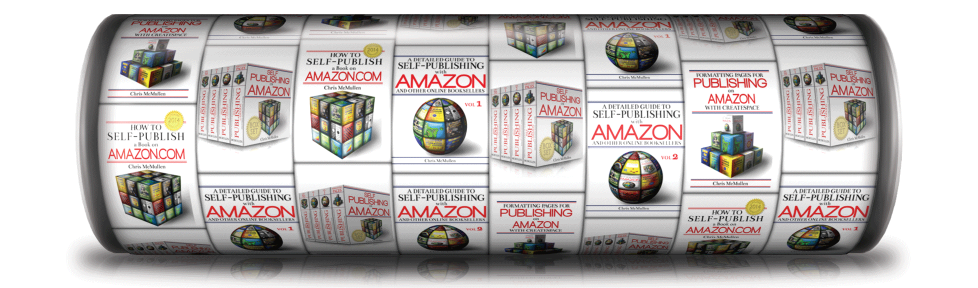

 The icon might look different on your toolbar. It could be a rectangle, ellipse, line, or a star, depending on which form of the tool was used previously.
The icon might look different on your toolbar. It could be a rectangle, ellipse, line, or a star, depending on which form of the tool was used previously. Place your cursor somewhere on the canvas, left-click once, and you should see a triangle.
Place your cursor somewhere on the canvas, left-click once, and you should see a triangle. When the shape is selected, you should see another toolbar on the screen. This will let you adjust, for example, the fill color, the outline color, and the outline thickness.
When the shape is selected, you should see another toolbar on the screen. This will let you adjust, for example, the fill color, the outline color, and the outline thickness. My fill was initially transparent, but then I changed it to red. I also changed the stroke (outline) color to black and decreased its thickness from 10 px down to 3 px. (You will see this later.)
My fill was initially transparent, but then I changed it to red. I also changed the stroke (outline) color to black and decreased its thickness from 10 px down to 3 px. (You will see this later.) What you need to do is change this to the Direct Selection Tool, which is a white arrowhead like the one shown below.
What you need to do is change this to the Direct Selection Tool, which is a white arrowhead like the one shown below. It’s tricky because they look very similar.
It’s tricky because they look very similar. And then I changed the fill color, stroke color, and stroke thickness (as I mentioned earlier in the article).
And then I changed the fill color, stroke color, and stroke thickness (as I mentioned earlier in the article).